Multi-Purpose Form Generator & docusign (All types of forms) with SaaS With Lifetime Update.
$14.90
| Features | Values |
|---|---|
| Version | v5.0 |
| Last Update | 12 May 2023 |
| Premium Features | Yes |
| Instant Installation Support | 24 Hrs. |
| Scanned By Virus Total | ✅ |
| Live Preview | 100% Working |
“Designing website forms can be a tedious task, especially when they involve various input fields and validations. Whether it’s a contact form, registration form, or feedback form, creating them manually requires technical skills and consumes time.
Introducing the ‘Multi-Purpose Form Generator,’ an advanced web application with a user-friendly drag-and-drop interface. It allows you to swiftly build simple or intricate forms within seconds.”
Quick highlights:
- Drag-n-Drop, Super easy and self-explanatory interface.
- Easy sorting or ordering of fields
- 10+ different fields type supported
- 15+ different types of validation support with custom messages
- 100+ Icons supported with input fields (Font Awesome)
- Email notification system & Auto Email Reply
- Anti-Spam protection – enable reCaptcha to protect websites from Spam.
- Ajax submit forms (submit forms without loading the page)
- Option to redirect to Thank You Page
- Fully responsive forms to fit the screen of all sizes
- Create an unlimited number of forms
- Full documentation and instant support.
- MySQL Database integration, save form details in the database
- Send Email using SMTP
- Allow File Upload, add uploaded files as attachments in Emails.
- Hosted Online Forms
- Multi-User or accounts support
- Add Additional JS / CSS if needed for forms.
- Option to Add / Edit / Delete a form.
- Form preview option
- Complete documentation
- Form PDF generation
🌟100% Genuine Guarantee And Malware Free Code.
⚡Note: Please Avoid Nulled And GPL PHP Scripts.
Only logged in customers who have purchased this product may leave a review.

WordPress Theme Installation
- Download the theme zip file after purchase from CodeCountry.net
- Then, log in to your WordPress account and go to Appearance in the menu on the left of the dashboard and select Themes.
On the themes page, select Add New at the top of the page.
After clicking on the Add New button, select the Upload Theme button.
- After selecting Upload Theme, click Choose File. Select the theme .zip folder you've downloaded, then click Install Now.
- After clicking Install, a message will appear that the theme installation was successful. Click Activate to make the theme live on your website.
WordPress Plugin Installation
- Download the plugin zip file after purchase from CodeCountry.net
- From your WordPress dashboard, choose Plugins > Add New
Click Upload Plugin at the top of the page.
Click Choose File, locate the plugin .zip file, then click Install Now.
- After the installation is complete, click Activate Plugin.


This certificate represents that the codecountry.net is an authorized agency of WordPress themes and plugins.



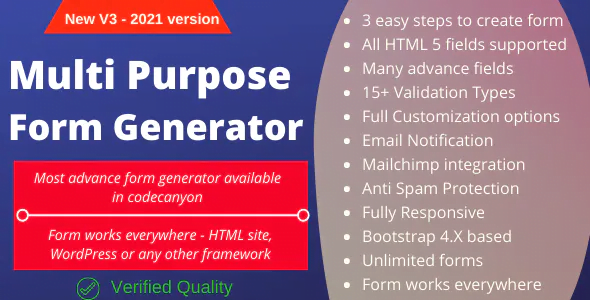









Reviews
There are no reviews yet.