- You cannot add another "BeMusic Music Streaming PHP Scripts Engine With Lifetime Update." to your cart. View cart
MonsterTools: The All-in-One SEO & Web Toolkit, like a Swiss Army Knife With Lifetime Update.
$40.00
| Features | Values |
|---|---|
| Version | v2.1.0 |
| Last Update | 15 November 2023 |
| Premium Features | Yes |
| Instant Installation Support | 24 Hrs. |
| Scanned By Virus Total | ✅ |
| Live Preview | 100% Working |
Introducing “Monster Tools” – the ultimate web application for all your digital needs! This innovative code offers a comprehensive suite of tools for everyday use, including SEO optimization, image optimization, developer tools, and website management tools. With Monster Tools, you can create your own web application to streamline online operations, boost visibility, and elevate your business.
Transform your website into a revenue-generating machine with MonsterTools – featuring 85+ tools, native advertising, multiple payment options, multilingual and RTL support, a powerful admin panel, built-in blog, and SaaS capabilities.
Easy to set up and customize, Monster Tools caters to bloggers, developers, small business owners, and digital marketers alike. Highly optimized with ad slots to increase CTR and customizable SaaS modal with multiple payment gateways, Monster Tools maximizes revenue potential. Purchase Monster Tools today and start building your own tools website!
🌟100% Genuine Guarantee And Malware Free Code.
⚡Note: Please Avoid Nulled And GPL PHP Scripts.
Only logged in customers who have purchased this product may leave a review.

WordPress Theme Installation
- Download the theme zip file after purchase from CodeCountry.net
- Then, log in to your WordPress account and go to Appearance in the menu on the left of the dashboard and select Themes.
On the themes page, select Add New at the top of the page.
After clicking on the Add New button, select the Upload Theme button.
- After selecting Upload Theme, click Choose File. Select the theme .zip folder you've downloaded, then click Install Now.
- After clicking Install, a message will appear that the theme installation was successful. Click Activate to make the theme live on your website.
WordPress Plugin Installation
- Download the plugin zip file after purchase from CodeCountry.net
- From your WordPress dashboard, choose Plugins > Add New
Click Upload Plugin at the top of the page.
Click Choose File, locate the plugin .zip file, then click Install Now.
- After the installation is complete, click Activate Plugin.


This certificate represents that the codecountry.net is an authorized agency of WordPress themes and plugins.

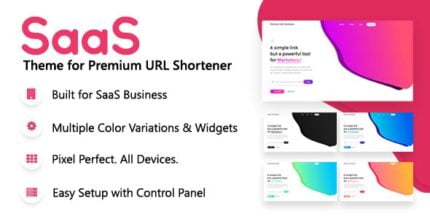











Reviews
There are no reviews yet.