Molding – Modern Interior Decoration Shopify Theme With Lifetime Update.
$2.90
| Features | Values |
|---|---|
| Latest Update | Yes |
| Premium Item | Yes |
| Instant Installation Support | 24 Hrs. |
| Scanned By Virus Total | ✅ |
| Live Preview | 100% Working |
Introducing the ultimate representation of contemporary living spaces in the form of a Shopify theme! Meet Molding, a theme specifically crafted for websites of modern interior design, lighting companies, and furniture stores. This theme offers a diverse range of eCommerce layouts and features for furniture, home decor, simple eCommerce, and showroom purposes.
Explore advanced features like online storefronts, secure payments, easy product management, and many more to ensure that your store will succeed and attract a larger customer base.
Theme Features
- Fast Loader, Optimized for mobile
- Fully Responsive
- 04+ Pre-made Demos
- 8+ Collections
- 8+ Product Details
- 10+ Hover Style for Product
- 7+ Blog page layouts
- 7+ Article page layouts
- 10+ Pre-defined pages
- Promotion announcement bar
- Sticky header
- Transparent header
- Multiple languages support
- Multiple currencies
- Smart Megamenu
- Vertical Megamenu
- New, hot, sale labels
- Sticky cart
- Upsell & Crossell
- Free shipping goal
- Gift wrap/ Order Note/ Estimate Shipping
- Wishlist & Compare
- Localizations
- Quickview
- Newsletter
- Popup newsletter
- HTML5 video, Product video, Youtube & Vimeo
- Countdown timer – Deal time
- Google map
- Instagram, Social media, Social sharing
- Gallery
- Lookbook ( Hotspot )
- Swiper carousel
- Product list
- Product tab
- Product Reviews (app)
- Testimonial
- Team member
- Typography Options
- Unlimited color options
🌟100% Genuine Guarantee And Malware Free Code.
⚡Note: Please Avoid Nulled And GPL Shopify Themes.
Only logged in customers who have purchased this product may leave a review.

WordPress Theme Installation
- Download the theme zip file after purchase from CodeCountry.net
- Then, log in to your WordPress account and go to Appearance in the menu on the left of the dashboard and select Themes.
On the themes page, select Add New at the top of the page.
After clicking on the Add New button, select the Upload Theme button.
- After selecting Upload Theme, click Choose File. Select the theme .zip folder you've downloaded, then click Install Now.
- After clicking Install, a message will appear that the theme installation was successful. Click Activate to make the theme live on your website.
WordPress Plugin Installation
- Download the plugin zip file after purchase from CodeCountry.net
- From your WordPress dashboard, choose Plugins > Add New
Click Upload Plugin at the top of the page.
Click Choose File, locate the plugin .zip file, then click Install Now.
- After the installation is complete, click Activate Plugin.


This certificate represents that the codecountry.net is an authorized agency of WordPress themes and plugins.


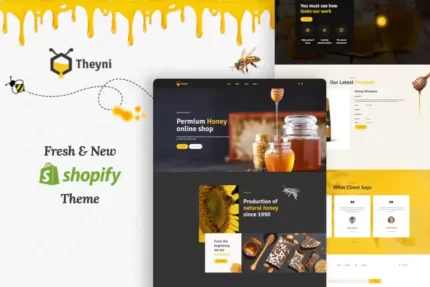
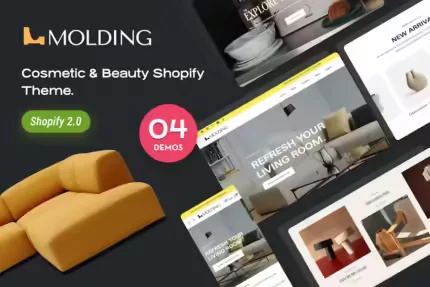
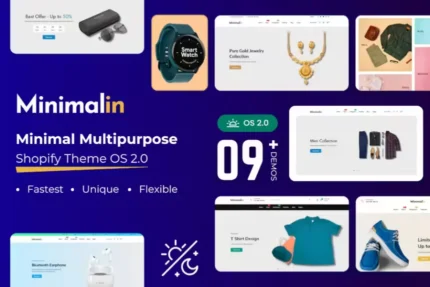

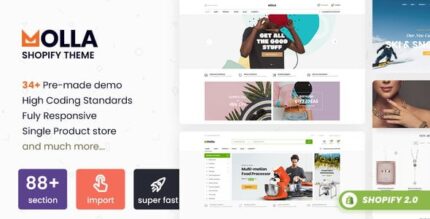






Reviews
There are no reviews yet.