miniPAN PHP File Management System With Lifetime Update.
$8.90
| Features | Values |
|---|---|
| Version | v2.0 |
| Last Update | 13 December 2023 |
| Premium Features | Yes |
| Instant Installation Support | 24 Hrs. |
| Scanned By Virus Total | ✅ |
| Live Preview | 100% Working |
12
Items sold in last 3 minutes
171
People watching this product now!
SKU:
35836
Categories: PHP Script, Specific
Description
The miniPAN is a PHP based file management script, that is seamlessly integrated with TinyMCE, CKEditor. This script can also be used standalone and it’s easy to integrate with your backend system.
Full Features
- Integrate WYSIWYG editors (TinyMCE, CKEditor)
- Create directories, rename, delete instantly
- Multiple file uploads with selection or drag/drop
- Rename, Delete, Move File Function
- Inline file name changes
- Click copy file URLs
- Click insert images to your WYSIWYG editors
- Editable file icons
- File Search
- Zip / Unzip Files
- Folder Statistics (File Count & Size)
- File sorting (Name, Size, Date, Type / ascending or descending)
- Customize theme (included 7 theme)
- Customize modal styles. (Bootstrap Modal, Fancybox and Popup window)
- Multi language (included 13 Language)
- English
- Turkish
- Arabic
- Russian
- French
- Italian
- Spanish
- German
- Portuguese
- Chinese
- Norwegian
- Finnish
- Japanese
- Fully responsive
🌟100% Genuine Guarantee And Malware Free Code.
⚡Note: Please Avoid Nulled And GPL PHP Scripts.
Reviews (0)
Only logged in customers who have purchased this product may leave a review.
Installation Process

WordPress Theme Installation
- Download the theme zip file after purchase from CodeCountry.net
- Then, log in to your WordPress account and go to Appearance in the menu on the left of the dashboard and select Themes.
On the themes page, select Add New at the top of the page.
After clicking on the Add New button, select the Upload Theme button.
- After selecting Upload Theme, click Choose File. Select the theme .zip folder you've downloaded, then click Install Now.
- After clicking Install, a message will appear that the theme installation was successful. Click Activate to make the theme live on your website.
WordPress Plugin Installation
- Download the plugin zip file after purchase from CodeCountry.net
- From your WordPress dashboard, choose Plugins > Add New
Click Upload Plugin at the top of the page.
Click Choose File, locate the plugin .zip file, then click Install Now.
- After the installation is complete, click Activate Plugin.

Certification

This certificate represents that the codecountry.net is an authorized agency of WordPress themes and plugins.
Related products
TikTok Video Downloader Without Watermark & Music Extractor With Lifetime Update.
Rated 5.00 out of 5
$9.90



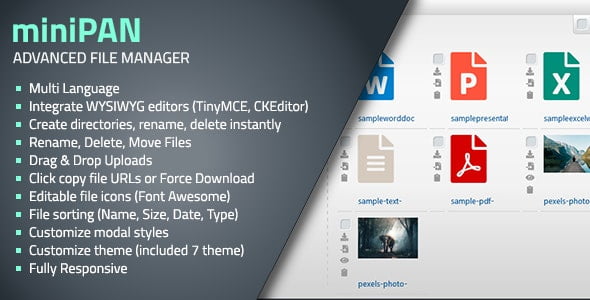









Reviews
There are no reviews yet.