Minim – Minimal & Clean Furniture Store With Lifetime Update.
$2.90
| Features | Values |
|---|---|
| Latest Update | Yes |
| Premium Item | Yes |
| Instant Installation Support | 24 Hrs. |
| Scanned By Virus Total | ✅ |
| Live Preview | 100% Working |
Introducing Minim, a sleek and modern Shopify theme crafted to cater to a wide array of e-commerce stores, including watch shops, clothing boutiques, furniture stores, bookstores, cosmetics shops, luxury jewelry, and accessories stores. Here’s a comprehensive overview of its key features:
Design and Customization: Minim boasts a clean and contemporary design ideal for showcasing diverse product ranges such as handmade products, home decor, fashion items, and more. It includes a user-friendly drag-and-drop page builder for effortless website layout customization. The theme supports multiple header styles, dropdown menus, mega menus, and predictive search to enhance navigation and user experience.
E-commerce Functionality:
- Full Oberlo Compatibility: Seamlessly integrates with Oberlo for efficient dropshipping management.
- Terms & Agreements Add To Cart: Includes checkboxes for terms and agreements during checkout.
- Buy Together & Upsell Products: Encourages additional purchases by suggesting related products and promoting higher-value items.
- Sub-Collection Page: Organizes products into sub-categories for easier browsing.
- Facebook Chat & Dynamic Checkout: Enables live chat via Facebook Messenger and streamlines the checkout process with dynamic checkout buttons.
Enhanced User Experience:
- The New Lookbook & 360 Degree Product View: Showcases products in stylish lookbooks and allows customers to view items from all angles.
- Add To Cart Popup & Advanced Variant Swatches: Offers a quick add-to-cart popup and displays product variants using color swatches for easy selection.
- Ajax Products & Ajax Search: Loads products dynamically and provides instant search results for efficient browsing.
- Social Share & Optimized for Mobile Devices: Allows customers to share products on social media and ensures a seamless experience across all devices.
Marketing and Conversion Tools:
- Product Badges, Countdown Timers, & Product Reviews: Highlights special labels, creates urgency with timers, and integrates customer reviews for enhanced credibility.
- Cross-selling Options, Blog Integration, & Newsletter Popups: Promotes related products, integrates blog content, and collects email addresses for marketing purposes.
Additional Features:
- Responsive & Retina Ready: Ensures sharp visuals and smooth functionality on high-resolution displays.
- Sticky ATC & Socials, Size Guide Popup, Strong Filter: Keeps the Add to Cart button and social icons visible while scrolling, provides size guides in popups, and offers robust filtering options.
- Instagram Shop, Popup Login, Automatic Price Change: Integrates Instagram feeds, allows popup logins, and updates prices automatically based on settings.
- Flexible Mega Menu, Quickview Product Colors, & Smart Product Quickview: Creates advanced navigation menus, previews product colors, and offers quick product details via popups.
Support and Documentation: Minim includes 24/7 online support and comprehensive documentation for seamless setup and ongoing management, ensuring users can effectively leverage its features for their e-commerce needs.
Minim is designed to provide a minimalistic yet feature-rich experience tailored to various niche markets, enhancing both aesthetic appeal and functional capabilities to optimize the shopping journey for customers.
🌟100% Genuine Guarantee And Malware Free Code.
⚡Note: Please Avoid Nulled And GPL Shopify Themes.
Only logged in customers who have purchased this product may leave a review.

WordPress Theme Installation
- Download the theme zip file after purchase from CodeCountry.net
- Then, log in to your WordPress account and go to Appearance in the menu on the left of the dashboard and select Themes.
On the themes page, select Add New at the top of the page.
After clicking on the Add New button, select the Upload Theme button.
- After selecting Upload Theme, click Choose File. Select the theme .zip folder you've downloaded, then click Install Now.
- After clicking Install, a message will appear that the theme installation was successful. Click Activate to make the theme live on your website.
WordPress Plugin Installation
- Download the plugin zip file after purchase from CodeCountry.net
- From your WordPress dashboard, choose Plugins > Add New
Click Upload Plugin at the top of the page.
Click Choose File, locate the plugin .zip file, then click Install Now.
- After the installation is complete, click Activate Plugin.


This certificate represents that the codecountry.net is an authorized agency of WordPress themes and plugins.

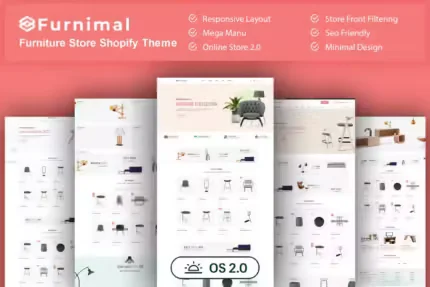
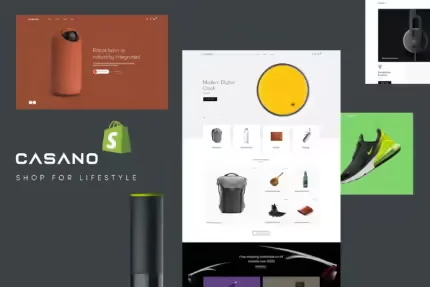
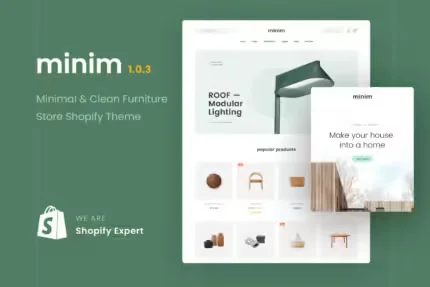
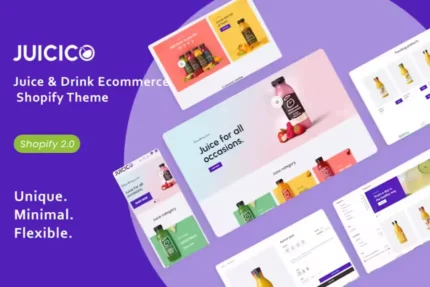
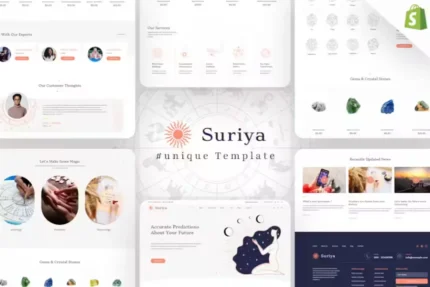
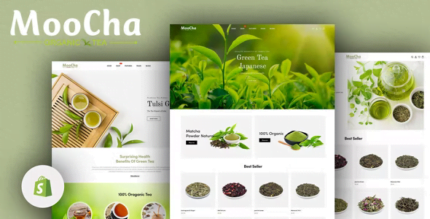




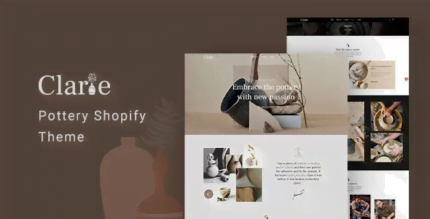

Reviews
There are no reviews yet.