Menorah Restaurant – Restaurant Food Ordering System With Lifetime Update.
$18.90
| Features | Values |
|---|---|
| Version | Latest |
| Last Update | 1 March 2019 |
| Premium Features | Yes |
| Instant Installation Support | 24 Hrs. |
| Scanned By Virus Total | ✅ |
| Live Preview | 100% Working |
Introducing Menorah Restaurant, a comprehensive food ordering system designed for restaurants. With its responsive design and user-friendly interface, Menorah Restaurant is accessible on desktops, laptops, mobile phones, and tablets.
Setting up and installing Menorah Restaurant is easy. It comes equipped with various features including custom CMS, order management, menu management, customer management, SMS alerts, SEO optimization, and a referral system.
Through the admin panel, you can effortlessly manage orders, create menu categories and items, and customize parameters such as currency, restaurant opening time, site language, and logo. Easily add and update data directly from the admin panel.
General Features of Admin
- Create Unlimited Menu Categories
- Create Unlimited Items
- Create Unlimited Add-ons
- Create Unlimited Options
- User Management
- Customers Management
- Order Management (New,Under Process, Out to Deliver, Delivered/Cancelled)
- Language Management
- Loyalty Points
- Referral Settings
- Location Management
- Manage Settings (Site Settings, Email Settings, Paypal Settings, SMS Settings,SEO Settings,Social Network Settings,Pusher Notification Settings,Tinify Settings etc)
- Reports
- FAQs
- Custom Pages
- Orders view in jQuery Calender
- Order Summary in the form of Graphical format.
🌟100% Genuine Guarantee And Malware Free Code.
⚡Note: Please Avoid Nulled And GPL PHP Scripts.
Only logged in customers who have purchased this product may leave a review.

WordPress Theme Installation
- Download the theme zip file after purchase from CodeCountry.net
- Then, log in to your WordPress account and go to Appearance in the menu on the left of the dashboard and select Themes.
On the themes page, select Add New at the top of the page.
After clicking on the Add New button, select the Upload Theme button.
- After selecting Upload Theme, click Choose File. Select the theme .zip folder you've downloaded, then click Install Now.
- After clicking Install, a message will appear that the theme installation was successful. Click Activate to make the theme live on your website.
WordPress Plugin Installation
- Download the plugin zip file after purchase from CodeCountry.net
- From your WordPress dashboard, choose Plugins > Add New
Click Upload Plugin at the top of the page.
Click Choose File, locate the plugin .zip file, then click Install Now.
- After the installation is complete, click Activate Plugin.


This certificate represents that the codecountry.net is an authorized agency of WordPress themes and plugins.

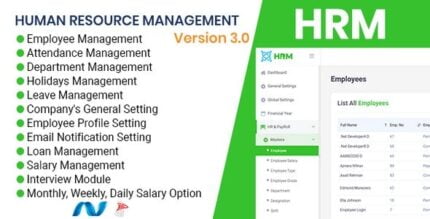











Reviews
There are no reviews yet.