Membership Manager Pro 4.6.1 PHP Script With Lifetime Update.
$6.90
| Features | Values |
|---|---|
| Version | v4.61 |
| Last Update | 2023-03-06 |
| Documentation | Yes |
| All Premium Features | Yes |
| GPL/Nulled | No |
| Instant Installation Support | 24 Hrs. |
| Receive Updates on Email | Yes |
| Website Activation | 25 |
🌟100% Genuine Guarantee And Malware Free Code.
⚡Note: Please Avoid Nulled And GPL CMS PHP Scripts.
Membership Manager Pro 4.6.1 PHP Script is a versatile and user-friendly tool designed to streamline membership management for businesses and organizations.
With an array of powerful features, this script enables seamless handling of memberships, subscriptions, and user accounts.
Administrators can easily create and manage membership plans, automate subscription renewals, and securely process payments. Members can access their accounts, update personal details, and view membership status effortlessly.
The script’s intuitive interface and robust functionalities make it a valuable asset for any membership-based enterprise, saving time and effort while ensuring a smooth and organized membership experience for both administrators and members.
Membership Manager Pro 4.6.1 Features.
- Automated sign-ups and expirations
- Automated account expiration handling
- Built-in News Manager
- Built-in Newsletter Manager
- Database Backup/Restore
- Customizable Email Templates
- Easy Protected Page Builder
- – Paypal
- – Moneybookers
- Subscriptions/One-time payments
- Automated cron jobs
- Built In Help Section for easy integration
- Built-in contact form
- Fully Ajax, Powered by jQuery
- Transaction records – charted
- Site Maintenance
- —Delete Inactive users
- —Delete Banned users
- Automated install wizard
- and lot more…
🌟100% Genuine Guarantee And Malware Free Code.
⚡Note: Please Avoid Nulled And GPL CMS PHP Scripts.
Only logged in customers who have purchased this product may leave a review.

WordPress Theme Installation
- Download the theme zip file after purchase from CodeCountry.net
- Then, log in to your WordPress account and go to Appearance in the menu on the left of the dashboard and select Themes.
On the themes page, select Add New at the top of the page.
After clicking on the Add New button, select the Upload Theme button.
- After selecting Upload Theme, click Choose File. Select the theme .zip folder you've downloaded, then click Install Now.
- After clicking Install, a message will appear that the theme installation was successful. Click Activate to make the theme live on your website.
WordPress Plugin Installation
- Download the plugin zip file after purchase from CodeCountry.net
- From your WordPress dashboard, choose Plugins > Add New
Click Upload Plugin at the top of the page.
Click Choose File, locate the plugin .zip file, then click Install Now.
- After the installation is complete, click Activate Plugin.


This certificate represents that the codecountry.net is an authorized agency of WordPress themes and plugins.



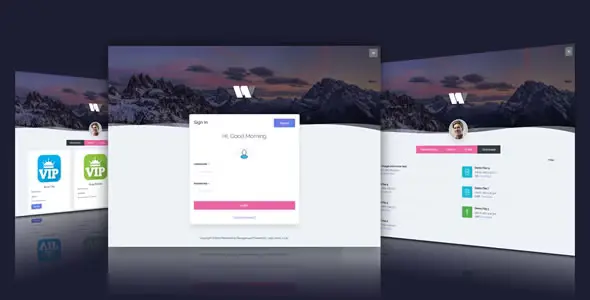









Reviews
There are no reviews yet.