MemberPress Pro 1.11.37 + Addons With Lifetime Update.
$6.90
| Features | Values |
|---|---|
| Version | v1.11.37 |
| Last Update | 19 December 2024 |
| All Premium Features | Yes |
| Instant Installation Support | 24 Hrs. |
| Scanned By Virus Total | ✅ |
| Live Preview | 100% Working |
MemberPress Pro 1.11.37 is a powerful membership plugin designed to help website owners effectively manage and monetize their online communities.
With its comprehensive features, MemberPress Pro empowers users to easily create and control membership levels, restrict access to content, and offer personalized pricing and payment options.
It provides a user-friendly interface that simplifies the process of setting up and managing memberships, allowing website owners to focus on delivering value to their members.
MemberPress Pro also integrates seamlessly with popular payment gateways and email marketing platforms, enabling efficient member onboarding and engagement.
This robust plugin is an invaluable tool for individuals and businesses looking to build and sustain successful membership-based websites.
MemberPress Pro 1.11.37 Features.
- Pretty Pricing Pages
- Clear And Relevant Reporting
- Brilliantly Extensible
- Affiliate Program
- Coupons That Don’t Suck
- Ridiculously Easy Setup
- Works With Any Theme
- Unwavering Support
- Ultra Stable & Secure
- Full Blown Subscription Management
- Drip, Drip
- Premium Community Forums
- Powerful Access Rules
- Simple Payment Gateway Integration
100% Genuine Guarantee And Malware Free Code.
⚡Note: Please Avoid Nulled And GPL WordPress Plugin.
Only logged in customers who have purchased this product may leave a review.

WordPress Theme Installation
- Download the theme zip file after purchase from CodeCountry.net
- Then, log in to your WordPress account and go to Appearance in the menu on the left of the dashboard and select Themes.
On the themes page, select Add New at the top of the page.
After clicking on the Add New button, select the Upload Theme button.
- After selecting Upload Theme, click Choose File. Select the theme .zip folder you've downloaded, then click Install Now.
- After clicking Install, a message will appear that the theme installation was successful. Click Activate to make the theme live on your website.
WordPress Plugin Installation
- Download the plugin zip file after purchase from CodeCountry.net
- From your WordPress dashboard, choose Plugins > Add New
Click Upload Plugin at the top of the page.
Click Choose File, locate the plugin .zip file, then click Install Now.
- After the installation is complete, click Activate Plugin.


This certificate represents that the codecountry.net is an authorized agency of WordPress themes and plugins.

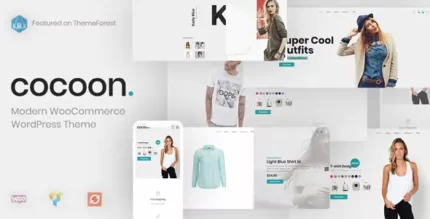











Reviews
There are no reviews yet.