Meko – Medical Store Shopify Theme
Meko stands out as a specialized Shopify theme tailored for medical stores, laboratories, hospitals, pharmacies, and healthcare product retailers. It’s designed to meet the unique needs of medical supplies, including Covid-19 prevention items and more.
Key Features:
- Responsive Design: Ensures seamless functionality and visual appeal across all devices.
- Home Page Sliders: Includes Revolution and Flex Slider options for dynamic content display.
- Mega Menu: Choose from 5 stylish menu layouts for enhanced navigation.
- Header & Footer: Customize with 8 different styles each to match your brand’s aesthetics.
- Multi-currency Support: Facilitates transactions in various global currencies.
- Drag and Drop Sections: Easily customize the layout of your homepage with intuitive drag-and-drop functionality.
- Quick Shop: Enables customers to view and purchase products quickly without leaving the current page.
- Pop-Up Search: Enhances user experience with an efficient search functionality.
- Ajax Add to Cart: Streamlines the shopping process by adding products to the cart without reloading the page.
- Product Swatch Options: Allows for displaying product variations such as colors or sizes directly on the product page.
- Ajax Sidebar Filters: Enables customers to filter products by various criteria for quicker browsing.
- Custom About Us and Contact Pages: Personalize essential store information to build trust with your audience.
- Newsletter Pop-up: Integrates seamlessly with Mailchimp or other platforms to manage newsletter subscriptions.
- Font Awesome Icons: Includes a collection of modern icons for visual enhancement.
- Advanced Typography: Customize fonts throughout your site for a cohesive brand look.
- Google Web Fonts Integration: Access a wide range of Google fonts to further customize typography.
- Product Sale Label: Highlight discounted products to attract customer attention and drive sales.
- Grid & List Mode: Allows customers to view products in grid or list format for easier comparison.
- Wishlist Module: Enables customers to save favorite items for future purchase, encouraging return visits.
- Customer Reviews: Build credibility and trust with integrated customer feedback and reviews.
- Timer Countdown: Create urgency and encourage purchases with countdown timers for sales or promotions.
- Instagram Integration: Connects seamlessly with Instagram to showcase social proof and engage with customers.
- Product Image Zoom: Allows customers to view product details up close for better decision-making.
- Product Owl Carousel: Enhances product visibility with carousel navigation on product pages.
Meko Shopify theme is fully customizable, mobile-friendly, and equipped with powerful features such as a drag-and-drop page builder and multi-language support. It’s designed to help you quickly build a robust and clean eCommerce site tailored for medical supplies and healthcare products.
🌟100% Genuine Guarantee And Malware Free Code.
⚡Note: Please Avoid Nulled And GPL Shopify Themes.



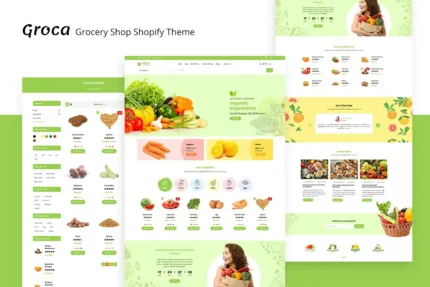
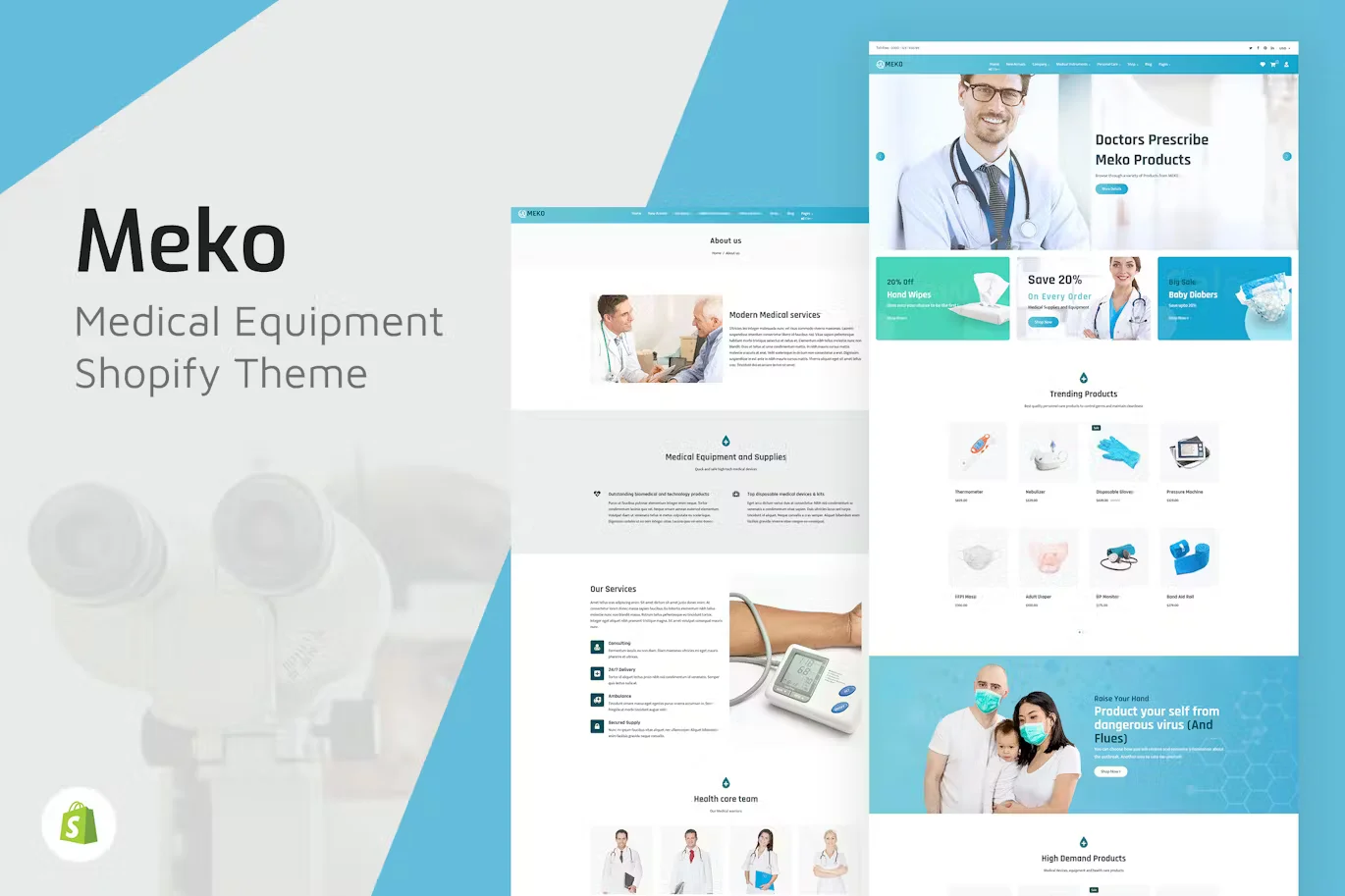


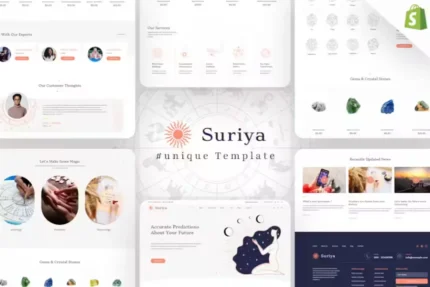



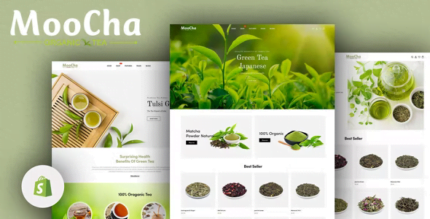


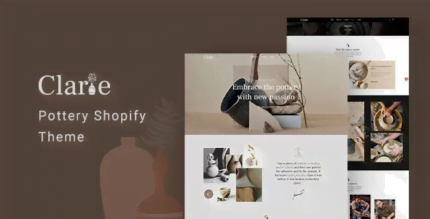

Reviews
There are no reviews yet.