Meeek – Bio Links Builder Theme With Lifetime Update.
$6.90
| Features | Values |
|---|---|
| Version | Latest |
| Last Update | 30 May 2024 |
| Premium Features | Yes |
| Instant Installation Support | 24 Hrs. |
| Scanned By Virus Total | ✅ |
| Live Preview | 100% Working |
Create stunning, personalized link pages with our customizable link management system. Showcase your brand, content, and social media profiles in one place. Key features include:
- Multiple Link Management: Update, rearrange, or remove links easily.
- Social Media Integration: Connect all your social media accounts.
- Call-to-Action Buttons: Drive specific actions like newsletter subscriptions, product purchases, or service bookings.
- Responsive Design: Ensure a seamless user experience on all devices.
- Meeek Bio Links Plugin: Included for free.
- Easy Installation & Setup: Extensive documentation and user-friendly options.
- Multilingual: Fully translatable into any language.
- Link Analysis: Track clicks with link shortener compatibility.
- E-commerce Integration: Sell products directly with WooCommerce.
- 18 Skins: Choose from horizontal and vertical layouts.
Perfect for creators on Instagram, TikTok, Twitter, LinkedIn, and more. Share your links page across all platforms and stop paying monthly fees to other bio link services. Enjoy constant updates and dedicated support.
🌟100% Genuine Guarantee And Malware Free Code.
⚡Note: Please Avoid Nulled And GPL WordPress Themes.
Only logged in customers who have purchased this product may leave a review.

WordPress Theme Installation
- Download the theme zip file after purchase from CodeCountry.net
- Then, log in to your WordPress account and go to Appearance in the menu on the left of the dashboard and select Themes.
On the themes page, select Add New at the top of the page.
After clicking on the Add New button, select the Upload Theme button.
- After selecting Upload Theme, click Choose File. Select the theme .zip folder you've downloaded, then click Install Now.
- After clicking Install, a message will appear that the theme installation was successful. Click Activate to make the theme live on your website.
WordPress Plugin Installation
- Download the plugin zip file after purchase from CodeCountry.net
- From your WordPress dashboard, choose Plugins > Add New
Click Upload Plugin at the top of the page.
Click Choose File, locate the plugin .zip file, then click Install Now.
- After the installation is complete, click Activate Plugin.


This certificate represents that the codecountry.net is an authorized agency of WordPress themes and plugins.


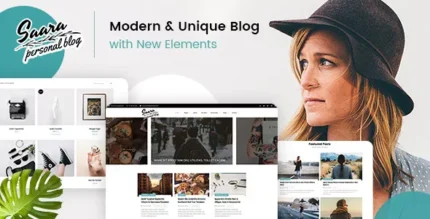










Reviews
There are no reviews yet.