Medam – Kids Store & Baby Shop Shopify 2.0 Theme With Lifetime Update.
$2.90
| Features | Values |
|---|---|
| Latest Update | Yes |
| Premium Item | Yes |
| Instant Installation Support | 24 Hrs. |
| Scanned By Virus Total | ✅ |
| Live Preview | 100% Working |
Medam – Kids’ Theme with Focus on Comfort and Safety
Overview: Medam is a specialized Shopify theme tailored for kids’ products, particularly focusing on high-quality fabrics for babies to ensure comfort and safety. It combines advanced e-commerce features with a user-friendly interface to provide a seamless shopping experience for customers.
Key Features:
- Shopify Online Store 2.0: Utilizes the latest Shopify platform for enhanced performance and functionality.
- Numerous Filters: Allows customers to easily refine their product searches based on various criteria such as size, color, and price range.
- AJAX Search and AJAX Filter: Provides instant search results and filtering options without reloading the page, improving user experience.
- SEO Optimized: Built with SEO best practices to enhance search engine visibility and attract organic traffic.
- Color Attributes Swatches: Clearly displays product variations (e.g., colors, patterns) to help customers make informed choices.
- Validated HTML5 Code: Ensures the website meets industry standards for code quality and performance.
- Animate CSS and Font Awesome Icon: Enhances visual appeal with animations and scalable vector icons for a modern look.
- Parallax Background: Adds depth and visual interest to the website design, creating a dynamic user experience.
- Social Sharing Features: Integrated social media buttons allow customers to easily share products on their social networks, increasing product visibility.
- Cross-browser Compatibility: Ensures consistent performance and display across different web browsers, reaching a wider audience.
- Shop Grid View & List View: Offers flexibility in how products are displayed, catering to different customer preferences.
- Loading Ajax & Lazy Load: Optimizes website loading times by loading content and images dynamically as users scroll, improving overall performance.
- Blog Grid and List: Options to display blog posts attractively, supporting content marketing efforts and engaging customers.
- Coming Soon Mode: Ability to showcase upcoming products or store updates, generating excitement and anticipation among customers.
- Unlimited Colors & Layouts: Customizable color schemes and layout options to match the brand’s identity and appeal to target demographics.
- Bootstrap Toolkit: Built on Bootstrap framework for responsive design and layout consistency across devices.
- Speed Optimized: Ensures fast loading times for all pages, reducing bounce rates and improving user retention.
- Online Documentation: Comprehensive guides and tutorials for easy setup, customization, and maintenance of the theme.
- Header and Footer Variants: Options to customize website headers and footers to align with branding and enhance navigation.
- Infinity Scroll: Allows continuous scrolling through product listings, enhancing user experience and encouraging exploration.
- Sub-collection Page: Organizes products within specific categories for easier navigation and targeted marketing.
- Dynamic Checkout: Streamlines the checkout process with fewer steps, reducing cart abandonment rates and improving conversion rates.
- Sticky Header and Mobile Toolbar: Ensures that navigation remains accessible and convenient for users, regardless of their device or screen size.
- Ajax Product and Ajax Sidebar Cart: Enhances the shopping experience with quick product previews and updates to the shopping cart without page reloads.
- Lookbook and Recently Viewed Products: Showcases product collections and recently viewed items to encourage cross-selling and repeat purchases.
- GDPR (Cookies) Compliance: Ensures compliance with data protection regulations, maintaining trust and transparency with customers.
- Size Guide Table and Product Sale Badges: Helps customers make informed decisions with detailed size information and highlights special offers to increase sales.
- Sticky Add to Cart: Keeps the add-to-cart button visible as customers scroll down the page, improving usability and encouraging impulse purchases.
- Powerful Filter Systems: Enables detailed product filtering based on specific attributes, improving product discoverability and user satisfaction.
- Drag & Drop Shopify Sections: Allows easy customization of homepage layouts without requiring coding knowledge, empowering store owners to create unique storefronts.
- Fast Loading Time: Optimized for quick page loads across all devices, enhancing user experience and search engine rankings.
- Easy To Customize: User-friendly interface and intuitive tools for easy theme customization, ensuring that the store reflects the brand’s unique identity and style.
Summary: Medam is designed to meet the unique needs of kids’ product retailers, focusing on comfort and safety with high-quality fabrics. With its advanced features, customizable options, and responsive design, Medam enhances the shopping experience while supporting business growth and customer satisfaction in the competitive e-commerce landscape.
.
🌟100% Genuine Guarantee And Malware Free Code.
⚡Note: Please Avoid Nulled And GPL Shopify Themes.
Only logged in customers who have purchased this product may leave a review.

WordPress Theme Installation
- Download the theme zip file after purchase from CodeCountry.net
- Then, log in to your WordPress account and go to Appearance in the menu on the left of the dashboard and select Themes.
On the themes page, select Add New at the top of the page.
After clicking on the Add New button, select the Upload Theme button.
- After selecting Upload Theme, click Choose File. Select the theme .zip folder you've downloaded, then click Install Now.
- After clicking Install, a message will appear that the theme installation was successful. Click Activate to make the theme live on your website.
WordPress Plugin Installation
- Download the plugin zip file after purchase from CodeCountry.net
- From your WordPress dashboard, choose Plugins > Add New
Click Upload Plugin at the top of the page.
Click Choose File, locate the plugin .zip file, then click Install Now.
- After the installation is complete, click Activate Plugin.


This certificate represents that the codecountry.net is an authorized agency of WordPress themes and plugins.



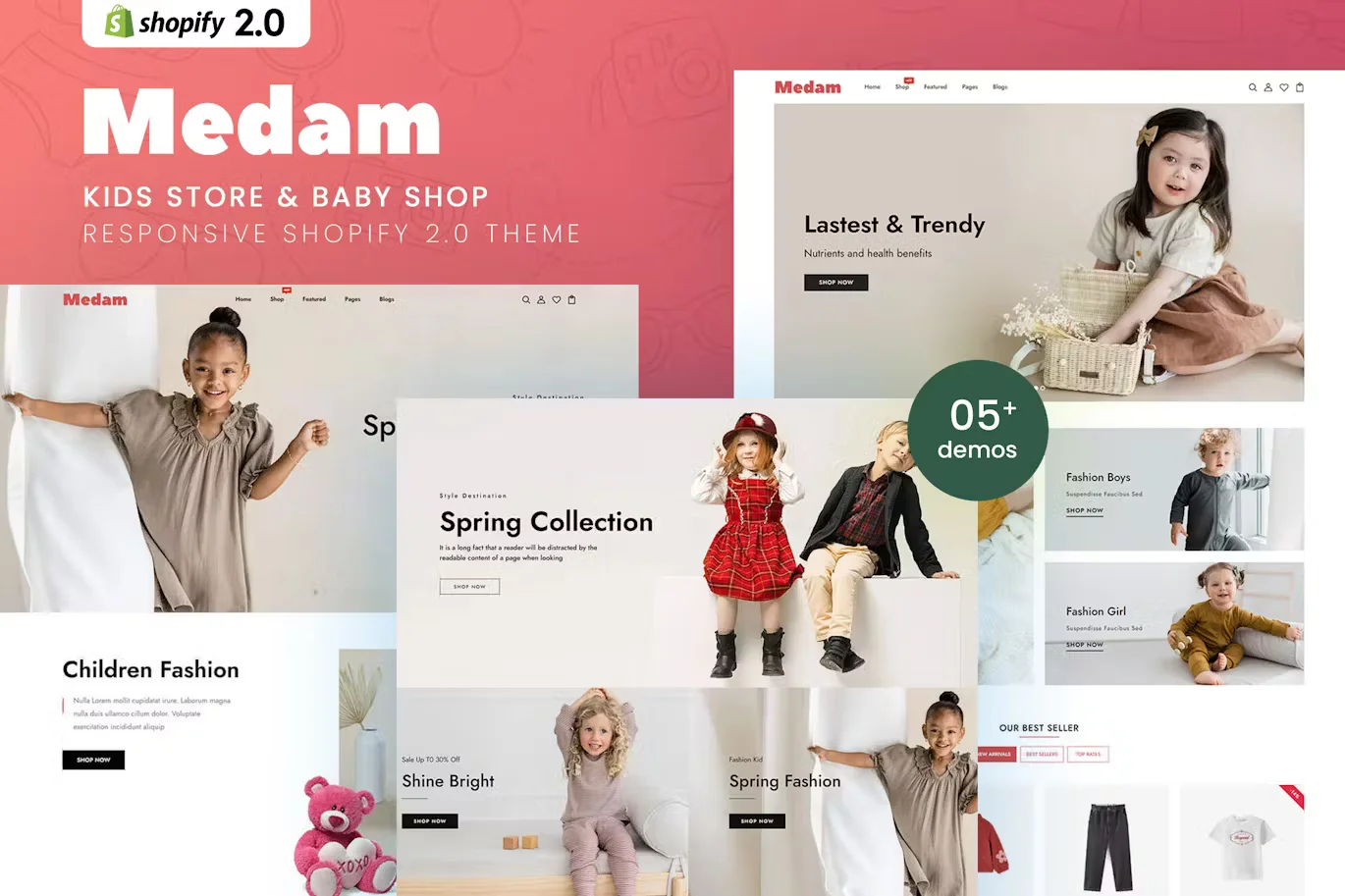







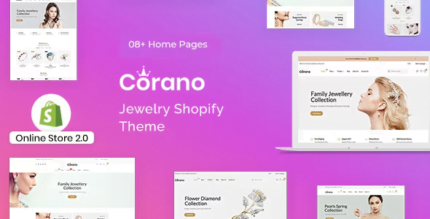

Reviews
There are no reviews yet.