Meciy – Psychologist & Counseling Elementor WordPress Theme With Lifetime Update.
$8.90
| Features | Values |
|---|---|
| Version | Latest |
| Last Update | 13 May 2024 |
| Premium Features | Yes |
| Instant Installation Support | 24 Hrs. |
| Scanned By Virus Total | ✅ |
| Live Preview | 100% Working |
Meciy is a dynamic WordPress theme crafted for psychologists, therapists, counselors, and mental health professionals. With its rich features and captivating design, Meciy enables these professionals to establish a robust online presence and showcase their services effectively. Powered by Elementor page builder, Meciy offers extensive customization options, perfect for creating a unique and impactful website.
Other Options:
- Compatible With Latest WordPress
- Cross Browser and Cross Platform
- Modern Home Page Layout
- One Click Demo Import
- Multilingual Support
- Optimized for Best Performance
- Elementor Page Builder
- SEO Friendly
- Easy to Change Colors
- Google Web Fonts
- GDPR Compliant
- Ultra Responsive (works at any screen and device)
- Easy Demo Data Import
- Fast and Effective Support Team
- Free Updates and Improvements
- Online Documentation
- Tons of other benefits
🌟100% Genuine Guarantee And Malware Free Code.
⚡Note: Please Avoid Nulled And GPL WordPress Themes.
Only logged in customers who have purchased this product may leave a review.

WordPress Theme Installation
- Download the theme zip file after purchase from CodeCountry.net
- Then, log in to your WordPress account and go to Appearance in the menu on the left of the dashboard and select Themes.
On the themes page, select Add New at the top of the page.
After clicking on the Add New button, select the Upload Theme button.
- After selecting Upload Theme, click Choose File. Select the theme .zip folder you've downloaded, then click Install Now.
- After clicking Install, a message will appear that the theme installation was successful. Click Activate to make the theme live on your website.
WordPress Plugin Installation
- Download the plugin zip file after purchase from CodeCountry.net
- From your WordPress dashboard, choose Plugins > Add New
Click Upload Plugin at the top of the page.
Click Choose File, locate the plugin .zip file, then click Install Now.
- After the installation is complete, click Activate Plugin.


This certificate represents that the codecountry.net is an authorized agency of WordPress themes and plugins.



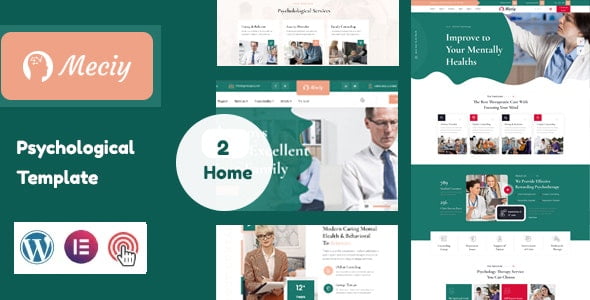









Reviews
There are no reviews yet.