WooCommerce Measurement Price Calculator 3.23.2 With Lifetime Update.
$7.90
| Features | Values |
|---|---|
| Version | v3.23.2 |
| Last Update | January 13, 2023 |
| Documentation | Yes |
| All Premium Features | Yes |
| GPL/Nulled | No |
| Instant Installation Support | 24 Hrs. |
| Receive Updates on Email | Yes |
| Website Activation | 25 |
🌟100% Genuine Guarantee And Malware Free Code.
⚡Note: Please Avoid Nulled And GPL WordPress Plugin.
12
Items sold in last 3 minutes
123
People watching this product now!
Category: Woocommerce
Description
WooCommerce Measurement Price Calculator 3.23.2 Plugin With Lifetime Update.
Key Features
- Use the quantity calculator for products based on known product measurements (i.e. box of tiles)
- Use the pricing calculator for products priced and sold by the unit: foot, square meter, cubic yard, etc (i.e. garden mulch by volume, wallpaper by area)
- Product prices can be displayed per unit (e.g., “$1.75 / ft”, “from $3 / sq m”) in shop and on product pages
- Pricing calculator inventory support: product inventory can be managed “per unit”
- Pricing calculator dynamic weight: product weight can be set/calculated “per unit” for shipping
- Pricing calculator pricing table: set price breaks based on simple product measurement ranges
- Calculators available for all physical attributes: dimensions, area, surface area, volume, or weight
- Area, volume, perimeter, and surface area calculators all allow simple inputs, or entering length, width, and heigh independently
- Use any combination of units
- When allowing user-defined inputs, optionally include an overage estimate automatically NEW
- Customize measurement and pricing labels
- Set minimum and maximum values or the accepted step / increment on customers’ entered measurements NEW
- Variable products supported for per-unit pricing, shipping weight, and inventory
- Special “Room Walls” calculator for selling wallpaper
Reviews (0)
Only logged in customers who have purchased this product may leave a review.
Installation Process

WordPress Theme Installation
- Download the theme zip file after purchase from CodeCountry.net
- Then, log in to your WordPress account and go to Appearance in the menu on the left of the dashboard and select Themes.
On the themes page, select Add New at the top of the page.
After clicking on the Add New button, select the Upload Theme button.
- After selecting Upload Theme, click Choose File. Select the theme .zip folder you've downloaded, then click Install Now.
- After clicking Install, a message will appear that the theme installation was successful. Click Activate to make the theme live on your website.
WordPress Plugin Installation
- Download the plugin zip file after purchase from CodeCountry.net
- From your WordPress dashboard, choose Plugins > Add New
Click Upload Plugin at the top of the page.
Click Choose File, locate the plugin .zip file, then click Install Now.
- After the installation is complete, click Activate Plugin.

Certification

This certificate represents that the codecountry.net is an authorized agency of WordPress themes and plugins.







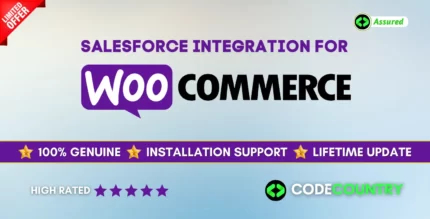




Reviews
There are no reviews yet.