Mayosis 5.4.1 Digital Marketplace WordPress Theme With Lifetime Update.
$6.90
| Features | Values |
|---|---|
| Version | v.5.4.1 |
| Last Update | 31 December 2024 |
| All Premium Features | Yes |
| Instant Installation Support | 24 Hrs. |
| Scanned By Virus Total | ✅ |
| Live Preview |
Mayosis 5.4.1 Digital Marketplace WordPress Theme With Lifetime Update.
Mayosis .5.4.1 Digital Marketplace Theme allows you to create your own marketplace such as Amazon, eBay, Etsy, Themeforest or CreativeMarket and it takes only a few hours to set up your website and sell goods. The theme is heavily customized and organized for selling a different kind of digital products as we mentioned above.
Mayosis .5.4.1 Features.
- Full Easy Digital Downloads Integration
- WPBakery Page Builder –
- Advanced Custom Field Pro –
- Contact Form 7 Support
- Front End Submission Support
- 1 Click Demo Import
- Full Featured Blog Engine
- Multilanguage Support
- Font Awesome (Font Icon) Support
- Advanced Theme Options Via WordPress Customizer
- Child Theme Facility
- Live Cart Functionality
- Offer Freebies Along with Premium Products
- Custom Header Option(Unlimited Customization)
- Counter/Statistics for Products or Downloads
Mayosis Regular Features.
- Retina Ready, Up to 5K Display
- Bootstrap 1170px Grid Layout
- Fully Responsive to Any Device
- 800+ Google Fonts
- Neat & Clean Code Structure
- Cross Browser Friendly
- Search Engine Optimized
- Sticky Header Functionality
- Built For Ultra Fast Loading
- Free Regular Updates
🌟100% Genuine Guarantee And Malware Free Code.
⚡Note: Please Avoid Nulled And GPL WordPress Theme.
6 reviews for Mayosis 5.4.1 Digital Marketplace WordPress Theme With Lifetime Update.
Only logged in customers who have purchased this product may leave a review.

WordPress Theme Installation
- Download the theme zip file after purchase from CodeCountry.net
- Then, log in to your WordPress account and go to Appearance in the menu on the left of the dashboard and select Themes.
On the themes page, select Add New at the top of the page.
After clicking on the Add New button, select the Upload Theme button.
- After selecting Upload Theme, click Choose File. Select the theme .zip folder you've downloaded, then click Install Now.
- After clicking Install, a message will appear that the theme installation was successful. Click Activate to make the theme live on your website.
WordPress Plugin Installation
- Download the plugin zip file after purchase from CodeCountry.net
- From your WordPress dashboard, choose Plugins > Add New
Click Upload Plugin at the top of the page.
Click Choose File, locate the plugin .zip file, then click Install Now.
- After the installation is complete, click Activate Plugin.


This certificate represents that the codecountry.net is an authorized agency of WordPress themes and plugins.








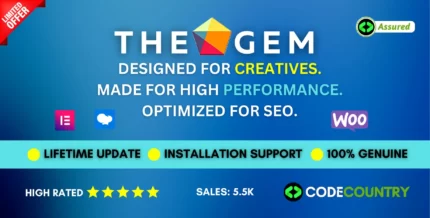




Mason (verified owner) –
Very well worth the money.
Aiden (verified owner) –
Good service.
Charles (verified owner) –
Good quality.
Liam (verified owner) –
Very well worth the money.
Riley (verified owner) –
Good service.
Patrick (verified owner) –
Good service.