Marinio – Surfing & Scuba Diving WordPress Theme With Lifetime Update.
$15.90
| Features | Values |
|---|---|
| Version | v1.12 |
| Last Update | 23 April 2024 |
| Premium Features | Yes |
| Instant Installation Support | 24 Hrs. |
| Scanned By Virus Total | ✅ |
| Live Preview | 100% Working |
Marinio is the theme designed for water sports, especially for surfing and scuba diving! Feature your services, display surfing or scuba diving classes and events. Create a stunning surfing, kitesurfing, wakesurfing, windsurfing or water sports website with Marinio theme!
Theme Features
- Eye-catching design
- 100% visual page builder
- Images and graphics included
- Google fonts integration
- Mobile and tablet responsive
- Easy 1-click demo install feature
- SEO optimized
- Full WooCommerce support
- Elementor Page Builder
- Blog layout customization
- Smart Slider 3
- MailChimp ready
- Cross-browser compatibility: Chrome, Safari, Firefox, Opera, Edge
- Theme customizer (Front-end theme options)
- Bootstrap 4 Grid
- Contact Form 7 support
- Fully customizable content layouts
- Gorgeous scroll animations
- Gallery customizer
- Professional and fast support
- Easy color customization
- Simple step-by-step installation guide
- No coding required
- Changing main accent colors
- Changing the background color of header and footer
- Change/enable/disable anything in the header
- Enable/disable sticky header
- Enable/disable background images for header and footer
🌟100% Genuine Guarantee And Malware Free Code.
⚡Note: Please Avoid Nulled And GPL WordPress Themes.
Only logged in customers who have purchased this product may leave a review.

WordPress Theme Installation
- Download the theme zip file after purchase from CodeCountry.net
- Then, log in to your WordPress account and go to Appearance in the menu on the left of the dashboard and select Themes.
On the themes page, select Add New at the top of the page.
After clicking on the Add New button, select the Upload Theme button.
- After selecting Upload Theme, click Choose File. Select the theme .zip folder you've downloaded, then click Install Now.
- After clicking Install, a message will appear that the theme installation was successful. Click Activate to make the theme live on your website.
WordPress Plugin Installation
- Download the plugin zip file after purchase from CodeCountry.net
- From your WordPress dashboard, choose Plugins > Add New
Click Upload Plugin at the top of the page.
Click Choose File, locate the plugin .zip file, then click Install Now.
- After the installation is complete, click Activate Plugin.


This certificate represents that the codecountry.net is an authorized agency of WordPress themes and plugins.



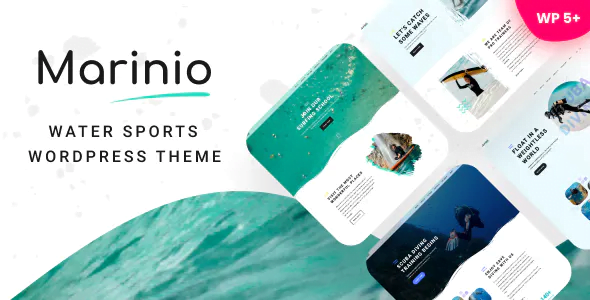










Reviews
There are no reviews yet.