Mailster 4.0.6 Email Newsletter Plugin for WordPress With Lifetime Update.
$6.90
| Features | Values |
|---|---|
| Version | v4.0.6 |
| Last Update | 07 March 2024 |
| All Premium Features | Yes |
| Instant Installation Support | 24 Hrs. |
| Scanned By Virus Total | ✅ |
| Live Preview |
Mailster 4.0.6 comes with an intuitive and easy to use Drag & Drop editor which lets you create beautiful email campaigns without any coding knowledge.
The Ultimate Newsletter Plugin for WordPress. Over 20,000 people use Mailster to create, manage and send email newsletter campaigns. Start growing your business with the power of email marketing.
Mailster 4.0.6 Features.
- Capture subscribers on your website or blog.
- Send your latest posts/products/custom post types.
- Welcome Emails.
- Birthday Campaigns.
- Follow up/Drip Campaigns.
- 400 free and premium templates.
- RSS email campaigns.
- Access to email campaign precheck.
- Integration with your favorite plugins.
- Import your existing data with ease.
- Available in over 15 languages.
- GDPR Compliance.
- Send with any email provider.
- Time zone based delivery.
- Merge Tags.
- Advanced Segmentation.
- Newsletter Campaign Insights.
- Auto Responders and email marketing automation.
- Full Data Control.
- Reports.
- Public archive of your latest newsletters.
- Capability management.
- Developer friendly.
Requirements
- WordPress 4.6+ (5.0+ recommended)
- PHP 7.3+
- Fsockopen support for SMTP delivery
- DOMDocument extension
- PHP Memory Limit 128MB+
Compatible With
- ConvertPlus
- FormCraft Form Builder
- Ninja Popups for WordPress
- Layered Popups
- ARForms: WordPress Form Builder Plugin
- Option Panel
- Multi Events Subscription Popup
- Opt-in Content Locker
- Simple Contact Slider
- Ad Plus List Building Popup
- Simple Signup – WordPress Email Subscription Form
- ARMember – Complete WordPress Membership System
- OptinSpin – Fortune Wheel
- …many more
🌟100% Genuine Guarantee And Malware Free Code.
⚡Note: Please Avoid Nulled And GPL WordPress Plugins.
Only logged in customers who have purchased this product may leave a review.

WordPress Theme Installation
- Download the theme zip file after purchase from CodeCountry.net
- Then, log in to your WordPress account and go to Appearance in the menu on the left of the dashboard and select Themes.
On the themes page, select Add New at the top of the page.
After clicking on the Add New button, select the Upload Theme button.
- After selecting Upload Theme, click Choose File. Select the theme .zip folder you've downloaded, then click Install Now.
- After clicking Install, a message will appear that the theme installation was successful. Click Activate to make the theme live on your website.
WordPress Plugin Installation
- Download the plugin zip file after purchase from CodeCountry.net
- From your WordPress dashboard, choose Plugins > Add New
Click Upload Plugin at the top of the page.
Click Choose File, locate the plugin .zip file, then click Install Now.
- After the installation is complete, click Activate Plugin.


This certificate represents that the codecountry.net is an authorized agency of WordPress themes and plugins.



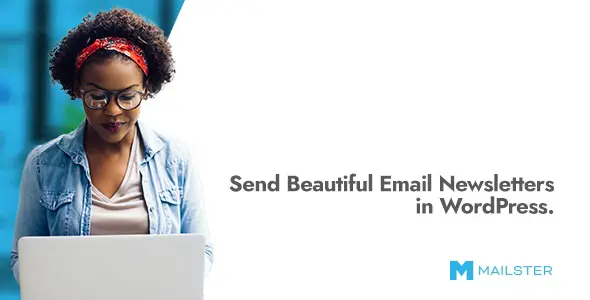










Reviews
There are no reviews yet.