Maharatri – Hindu Temple WordPress Theme With Lifetime Update.
$14.90
| Features | Values |
|---|---|
| Version | v1.1.5 |
| Last Update | 19 January 2024 |
| Premium Features | Yes |
| Instant Installation Support | 24 Hrs. |
| Scanned By Virus Total | ✅ |
| Live Preview | 100% Working |
Maharatri is a clean, modern, and professional WordPress Theme designed for Hindu Temples, Arti Puja Sermon organizations, and charitable foundations. Packed with 26 fully validated WordPress pages, including multiple home pages and sections for Holi, events, donations, puja, and volunteers, Maharatri offers an elegant and minimalist design. Built on Bootstrap 5.0 and Grid 1170px, it is developer-friendly, fast, lightweight, and easily customizable with detailed documentation.
Maharatri Hindu Temple WordPress Theme Feature Overview
- One click demo import
- WP Bakery Drag and Drop page builder
- Powerful theme options panel
- Live editing with WordPress customize support
- Easily customizable
- Translation ready
- Well Documented
- Lifetime free updates
- Cross Browser compatibility
- 800+ Google Fonts
- Unlimited colors
- Retina Ready
- Woo-Commerce support
- Responsive design
- Child theme ready
- Custom sidebar positioning
- 6 Header styles
- 3 Menu positions
- Mega-menu Support
- Multiple Sub-header Options
- 3 Footer Styles
- 12 Footer column variations
- 8+ Widget areas
- Social sharing
- 5 Blog styles
- Full width and boxed layout support
- Google Analytics support
- Google Tag Manager support
- Google Web Master tools support
- Schema markup (Beta)
- 2 Post type Layouts (Slider / Grid)
- Portfolio Custom post type
- Services custom post type
- Volunteer custom post type
- Testimonial custom post type
- Holis custom post type
- Puja custom post type
- Page Layouts Post Type
- Give Donations Plugin Support
- Color scheme for everything
- Custom 404 page with options
- Slider revolution supported 404 page
- Header Business cards
- Custom header options for every page
- Sticky header
- WP-Bakery Mega-menu support
- Custom Mobile menu
- Multiple header control styles
- Multiple header contact info styles
- Custom breadcrumb positioning
- Custom sub-header options for every page
- Footer background image
- 2 Volunteer archive styles
- Select from 4 preload-er styles
- Responsive view and app view (Specify a custom home page for your mobile users)
- Custom back to top positioning
- Typography options for literally every component on your website
- Slider revolution included (save 29$)
- WP Bakery included (Save 49$)
- No coding knowledge required
- Blog post views (Show how many views does your post have)
- 20+ short-codes
- YITH Compare support
- YITH Quick-view support
- YITH Wish-list support
- YITH Color and Label Variations Support
- Ajax add to cart (No refresh)
- Woo-commerce specific theme options
- 1 Product Card styles
- Separate shop and product details sidebars
- Product Snack bar (To notify the user that the item was added to cart)
- 5 Custom made widgets
- Twitter feed support
- Related posts
- W3C Standard Validated code
- Bootstrap Latest version
- Google Maps support
- Excellent support
- WPML Plugin support
- Yoast SEO Plugin support
- Mail chimp Newsletter plugin support
- Contact form 7 plugin support
- Multi-site tested, and fully supported
- Customization options to add text, image, clip-arts etc on Products
- Multiple Product variations with customization features
🌟100% Genuine Guarantee And Malware Free Code.
⚡Note: Please Avoid Nulled And GPL WordPress Themes.
Only logged in customers who have purchased this product may leave a review.

WordPress Theme Installation
- Download the theme zip file after purchase from CodeCountry.net
- Then, log in to your WordPress account and go to Appearance in the menu on the left of the dashboard and select Themes.
On the themes page, select Add New at the top of the page.
After clicking on the Add New button, select the Upload Theme button.
- After selecting Upload Theme, click Choose File. Select the theme .zip folder you've downloaded, then click Install Now.
- After clicking Install, a message will appear that the theme installation was successful. Click Activate to make the theme live on your website.
WordPress Plugin Installation
- Download the plugin zip file after purchase from CodeCountry.net
- From your WordPress dashboard, choose Plugins > Add New
Click Upload Plugin at the top of the page.
Click Choose File, locate the plugin .zip file, then click Install Now.
- After the installation is complete, click Activate Plugin.


This certificate represents that the codecountry.net is an authorized agency of WordPress themes and plugins.


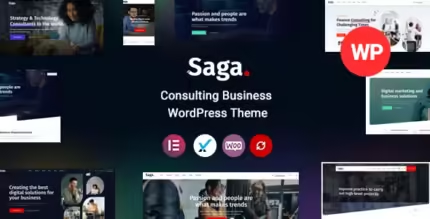










Reviews
There are no reviews yet.