Lumi – Tech Startup WordPress Theme With Lifetime Update.
$6.90
| Features | Values |
|---|---|
| Version | v2.0.10 |
| Last Update | 07 March 2024 |
| Premium Features | Yes |
| Instant Installation Support | 24 Hrs. |
| Scanned By Virus Total | ✅ |
| Live Preview | 100% Working |
13
Items sold in last 3 minutes
119
People watching this product now!
Category: WordPress Theme
Description
Lumi WordPress Theme Features.
- One Click Demo Import
Import content as you see in the demo preview, including images, menu items, posts, etc. - Global Fonts & Colors
Using our Design System, you can quickly adapt any demo to your branding guidelines. - Selectively Import Content
Import just the content you need without overwriting your existing pages or settings. - Design System
Keep things consistent with Global Colors, Global Fonts and Button Styles. - White Label
Make it your own: add your logo, brand name, brand color, and disable theme features. - Visual Form Builder
Think, drag and drop. Make forms in minutes using Elementor Page Builder. - Performance Manager
Analyze and manage your website features, all in one panel, with no extra plugins. - Automatic Updates Version Rollback
Keep your website up to date with minimal effort, all in a one-click operation. - Marketing Banners & Popups
Engage your audience with attention-grabbing templates that generate conversions. - Multilingual, Translation & RTL Ready
Going global? Expand your business and promote it anywhere in the world. - Typography: Google, Adobe, Custom
Tell your story and share your thoughts with a carefully selected font family.
🌟100% Genuine Guarantee And Malware Free Code.
⚡Note: Please Avoid Nulled And GPL WordPress Themes.
Reviews (0)
Only logged in customers who have purchased this product may leave a review.
Installation Process

WordPress Theme Installation
- Download the theme zip file after purchase from CodeCountry.net
- Then, log in to your WordPress account and go to Appearance in the menu on the left of the dashboard and select Themes.
On the themes page, select Add New at the top of the page.
After clicking on the Add New button, select the Upload Theme button.
- After selecting Upload Theme, click Choose File. Select the theme .zip folder you've downloaded, then click Install Now.
- After clicking Install, a message will appear that the theme installation was successful. Click Activate to make the theme live on your website.
WordPress Plugin Installation
- Download the plugin zip file after purchase from CodeCountry.net
- From your WordPress dashboard, choose Plugins > Add New
Click Upload Plugin at the top of the page.
Click Choose File, locate the plugin .zip file, then click Install Now.
- After the installation is complete, click Activate Plugin.

Certification

This certificate represents that the codecountry.net is an authorized agency of WordPress themes and plugins.
Related products
Discy 5.6.0 Social Questions and Answers WordPress Theme With Lifetime Update.
Rated 5.00 out of 5
$4.90


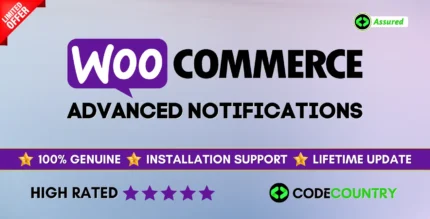
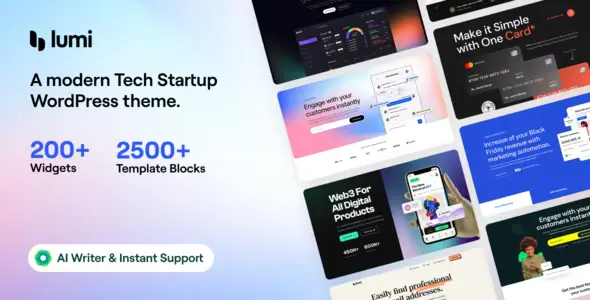

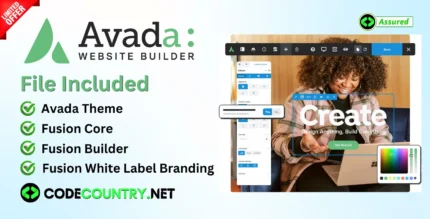


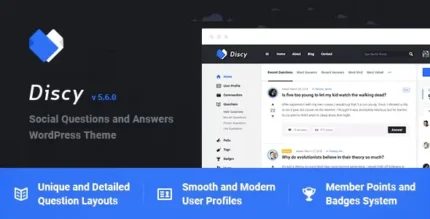

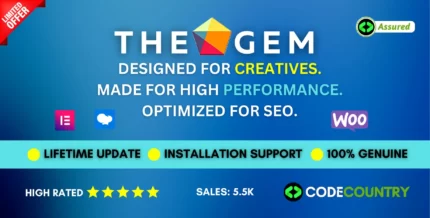



Reviews
There are no reviews yet.