Lorin – Shapewear Shopify Theme With Lifetime Update.
$2.90
| Features | Values |
|---|---|
| Latest Update | Yes |
| Premium Item | Yes |
| Instant Installation Support | 24 Hrs. |
| Scanned By Virus Total | ✅ |
| Live Preview | 100% Working |
Lorin – Shapewear Shopify Theme
Lorin – Shapewear Shopify Theme
Lorin is a beautiful and responsive Shopify theme ideal for shapewear, body slim-fit, women’s shorts, underwear, lingerie, and women’s fashion stores. This modern, pixel-perfect design offers fast page loading and easy customization.
Key Features:
- Shopify Online Store 2.0: Fully migrated for the latest Shopify platform.
- Homepage Variations: 2 unique homepages and 2 slider variations.
- Shop Layouts: Grid and list views, with left and right sidebar options.
- Product Features: Variable products, countdown timer, carousel, and tabs.
- Blog Layouts: Left and right sidebar options.
- Special Pages: Frequently Asked Questions page.
- Quick Install: Easy setup with Shopify Builder.
- Color and Design: Theme colors, multiple banners, and slideshow options.
- User Engagement: Newsletter popup, notification bar, testimonials, and category menu.
- Advanced Features: Ajax popup cart, wishlist, QuickView, RTL support, and multiple currency support.
- Social Integration: Instafeed, Disqus comments, Facebook comments, and product reviews.
- Media Support: Product video and custom tabs.
- Additional Tools: 19+ preloaders, Google Analytics, and Google Map.
- Fully Responsive: Optimized for all devices and browsers.
- Documentation: Well-documented for easy reference.
🌟100% Genuine Guarantee And Malware Free Code.
⚡Note: Please Avoid Nulled And GPL Shopify Themes.
Only logged in customers who have purchased this product may leave a review.

WordPress Theme Installation
- Download the theme zip file after purchase from CodeCountry.net
- Then, log in to your WordPress account and go to Appearance in the menu on the left of the dashboard and select Themes.
On the themes page, select Add New at the top of the page.
After clicking on the Add New button, select the Upload Theme button.
- After selecting Upload Theme, click Choose File. Select the theme .zip folder you've downloaded, then click Install Now.
- After clicking Install, a message will appear that the theme installation was successful. Click Activate to make the theme live on your website.
WordPress Plugin Installation
- Download the plugin zip file after purchase from CodeCountry.net
- From your WordPress dashboard, choose Plugins > Add New
Click Upload Plugin at the top of the page.
Click Choose File, locate the plugin .zip file, then click Install Now.
- After the installation is complete, click Activate Plugin.


This certificate represents that the codecountry.net is an authorized agency of WordPress themes and plugins.



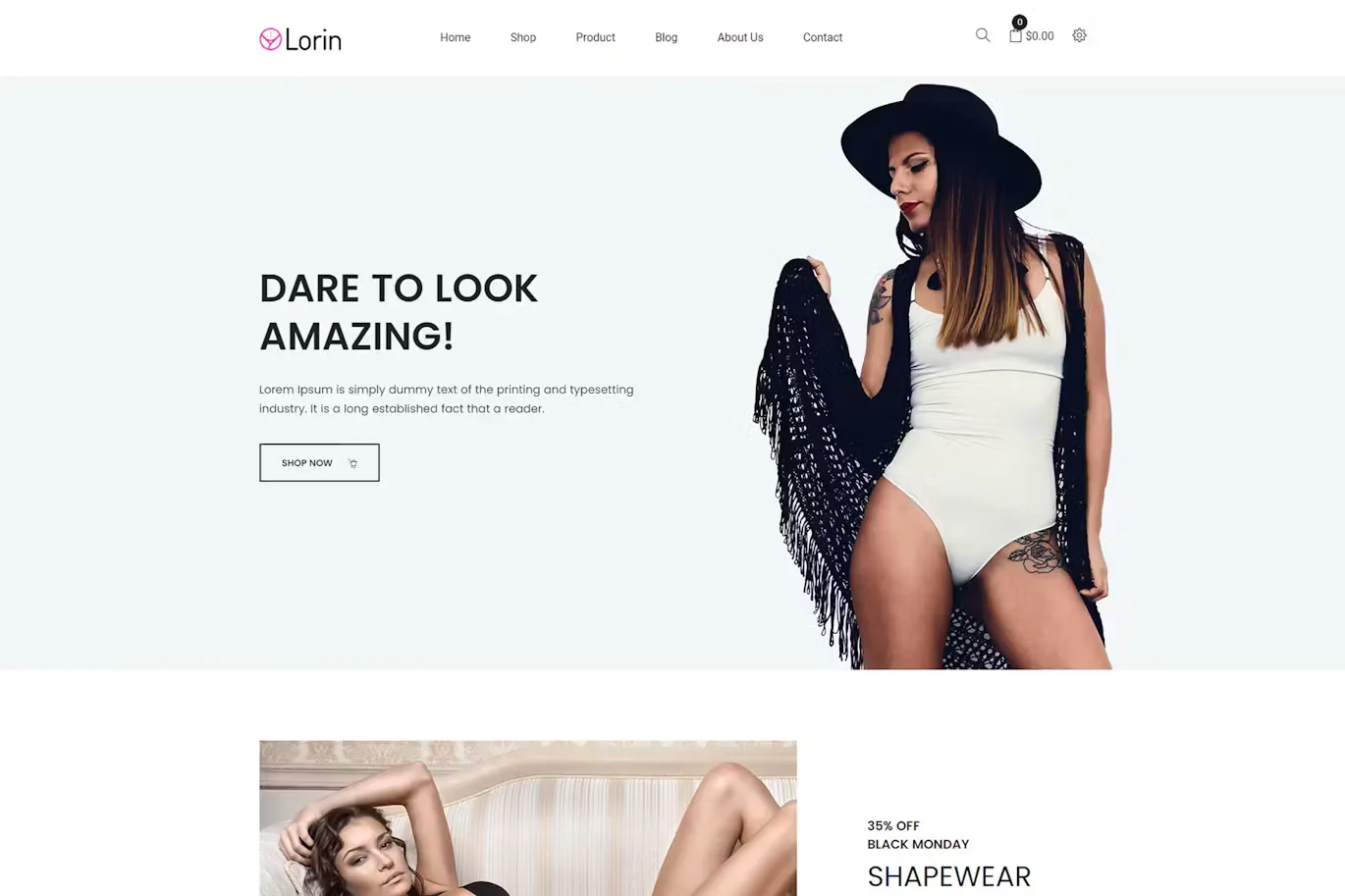

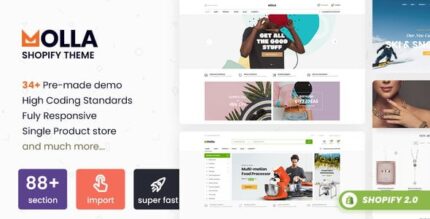





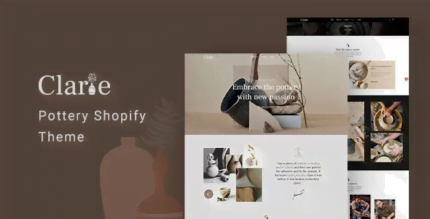

Reviews
There are no reviews yet.