
Listplace 3.0 Ultimate Directory Listing Platform PHP Scripts With Lifetime Update.
$39.00
| Features | Values |
|---|---|
| Version | v3.0 |
| Last Update | 2023-05-31 |
| Documentation | Yes |
| All Premium Features | Yes |
| GPL/Nulled | No |
| Instant Installation Support | 24 Hrs. |
| Receive Updates on Email | Yes |
| Website Activation | 25 |
🌟100% Genuine Guarantee And Malware Free Code.
⚡Note: Please Avoid Nulled And GPL CMS PHP Scripts.
| Developer |
bug-finder |
|---|
Listplace 3.0 is the ultimate directory listing platform that revolutionizes the way you create and manage online directories.
It provides a comprehensive and user-friendly solution for showcasing businesses, services, and products. With customizable templates and easy-to-use features, creating professional listings is a breeze.
Users can quickly search and filter through listings, while listing owners have powerful tools to update and engage with customers.
Listplace ensures a seamless experience across devices and offers monetization options to generate revenue. With its cutting-edge features and intuitive interface, Listplace empowers you to build successful and thriving directories that cater to your audience’s needs.
Listplace 3.0 Ultimate Directory Listing Platform Features.
- 1. Customizable Templates: Listplace Ultimate provides a variety of customizable templates to create visually appealing and unique directory listings that align with your brand or niche.
- 2. Advanced Search and Filtering: Users can easily find relevant listings through advanced search options, including keyword search, location-based search, category filters, and specific criteria filters.
- 3. Listing Management Tools: Listplace Ultimate equips listing owners with robust tools to efficiently manage their listings. This includes the ability to claim and update listings, add images and multimedia, provide contact details, business hours, and other essential information.
- 4. Ratings and Reviews: The platform incorporates a ratings and reviews system, allowing users to provide feedback and ratings for the listed businesses or services, fostering transparency and credibility.
- 5. Mobile-Friendly Design: Listplace Ultimate is optimized for mobile devices, ensuring a seamless and responsive user experience for visitors accessing your directory on smartphones or tablets.
- 6. Monetization Options: The platform offers monetization features, such as featured listings and banner advertisements, allowing you to generate revenue by providing enhanced visibility to businesses or running targeted ads.
- 7. Lifetime Updates: Listplace Ultimate provides lifetime updates, ensuring that your directory remains up-to-date with the latest features, security enhancements, and compatibility improvements without any additional costs.
- These featured functionalities of the Listplace Ultimate Directory Listing Platform work together to create a comprehensive and user-centric solution for building and managing your online directory.
🌟100% Genuine Guarantee And Malware Free Code.
⚡Note: Please Avoid Nulled And GPL CMS PHP Scripts.
Only logged in customers who have purchased this product may leave a review.

WordPress Theme Installation
- Download the theme zip file after purchase from CodeCountry.net
- Then, log in to your WordPress account and go to Appearance in the menu on the left of the dashboard and select Themes.
On the themes page, select Add New at the top of the page.
After clicking on the Add New button, select the Upload Theme button.
- After selecting Upload Theme, click Choose File. Select the theme .zip folder you've downloaded, then click Install Now.
- After clicking Install, a message will appear that the theme installation was successful. Click Activate to make the theme live on your website.
WordPress Plugin Installation
- Download the plugin zip file after purchase from CodeCountry.net
- From your WordPress dashboard, choose Plugins > Add New
Click Upload Plugin at the top of the page.
Click Choose File, locate the plugin .zip file, then click Install Now.
- After the installation is complete, click Activate Plugin.


This certificate represents that the codecountry.net is an authorized agency of WordPress themes and plugins.


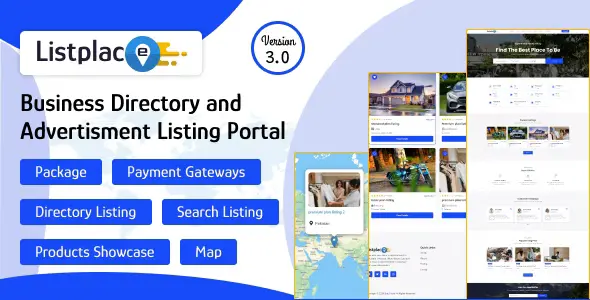









Reviews
There are no reviews yet.