ListingPro 2.9.0 WordPress Directory & Listing Theme With Lifetime Update
$7.50
| Features | Values |
|---|---|
| Version | v2.9.0 |
| Last Update | March 22, 2023 |
| Documentation | Yes |
| All Premium Features | Yes |
| GPL/Nulled | No |
| Instant Installation Support | 24 Hrs. |
| Receive Updates on Email | Yes |
| Website Activation | 25 |
🌟100% Genuine Guarantee And Malware Free Code.
⚡Note: Please Avoid Nulled And GPL WordPress Themes.
ListingPro 2.9.0 is a super cool theme for WordPress that helps you create awesome directories and listings websites. Imagine it like a big online phone book, but way fancier! You can make lists of businesses, restaurants, shops, or anything you like.
What’s really cool is that you get lifetime updates, so it’s like having a magic theme that keeps getting better over time. You can customize it to look just how you want and help people find the best stuff in your area.
With ListingPro, you’re like the captain of a digital treasure map for everyone to explore!
ListingPro 2.9.0 Top Features
- Advanced Search
- Advanced Filter
- Advanced Custom Form Fields for Listings
- Front-End Submission (FES)
- Listing Claim (Free and Paid)
- Pricing Plan for Memberships
- Multi-criteria Reviews & Ratings
- Inbox for Internal Messaging
- Ad Campaign to Promote Listings
- Appointment Booking
- Events Calendar, Cards & Listings
- Coupons Cards Listings
- Coupons Listings
- User Dashboard
- Admin Dashboard
🌟100% Genuine Guarantee And Malware Free Code.
⚡Note: Please Avoid Nulled And GPL WordPress Themes.
6 reviews for ListingPro 2.9.0 WordPress Directory & Listing Theme With Lifetime Update
Only logged in customers who have purchased this product may leave a review.

WordPress Theme Installation
- Download the theme zip file after purchase from CodeCountry.net
- Then, log in to your WordPress account and go to Appearance in the menu on the left of the dashboard and select Themes.
On the themes page, select Add New at the top of the page.
After clicking on the Add New button, select the Upload Theme button.
- After selecting Upload Theme, click Choose File. Select the theme .zip folder you've downloaded, then click Install Now.
- After clicking Install, a message will appear that the theme installation was successful. Click Activate to make the theme live on your website.
WordPress Plugin Installation
- Download the plugin zip file after purchase from CodeCountry.net
- From your WordPress dashboard, choose Plugins > Add New
Click Upload Plugin at the top of the page.
Click Choose File, locate the plugin .zip file, then click Install Now.
- After the installation is complete, click Activate Plugin.


This certificate represents that the codecountry.net is an authorized agency of WordPress themes and plugins.


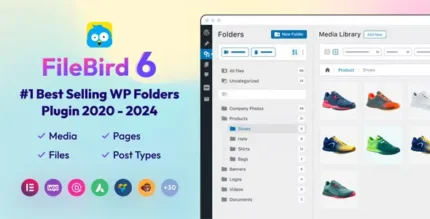




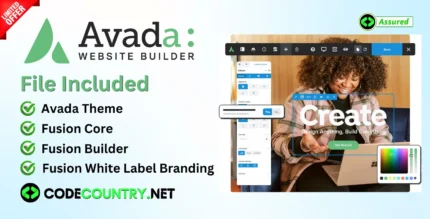






Paul (verified owner) –
Good quality.
Dominic (verified owner) –
Very fast delivery.
Ryker (verified owner) –
Very fast delivery.
Nolan (verified owner) –
Very fast delivery.
Hayden (verified owner) –
Very fast delivery.
Nolan (verified owner) –
The product is firmly packed.