LayerSlider Kreatura Slider Plugin for WordPress With Lifetime Update. The ultimate WordPress plugin for creating beautifully designed and animated web content.
LayerSlider WordPress Plugin Features.
- full width, full size, hero scene and fullscreen sliders
- using cutting edge technologies
- WordPress multisite ready
- build auto-updating news and content sliders
- bandwidth friendly by serving variable resolution images
- popout editor to edit everything in one place without scrolling
- drag & drop visual editor with undo/redo
- keyboard shortcuts
- timeline with color-coded markers
- presentation of your creative work
- tested on a variety of devices
- playByScroll & timelines
- import/embed content from popular services like Flickr
- filters & layer masks
- animate colors & common CSS properties
- personal needs
- professional business website
- retail and commercial purposes
- or even for ads on billboards
- compatible with all popular browsers
- parallax, even in 3D & Ken Burns effect
- looks and works perfectly on every device out of the box
- 18 skins, theming options, and many more customization options
- alternative device-specific layouts in the same slider
- hover, loop & multi-step animations
- random & cycle properties
- static layers & pop-out-of-slider effects
- more than 200 pre-defined slide transitions
- pull content dynamically from posts & pages
- group selection, rulers with guides, copy & paste layers options
- image editor powered by Adobe Creative Cloud,
- optimizations for mobile devices
- retina and hi-res ready
- SEO friendly & localization ready
🌟100% Genuine Guarantee And Malware Free Code.
⚡Note: Please Avoid Nulled And GPL WordPress Plugin.









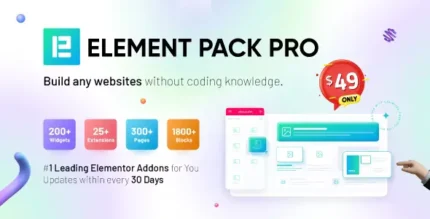






Audrey –
This is the coolest thing I’ve found on here! Will keep using your products in the future!
Emmet –
I got excellent support for this item. They were patient with me, and helped me solve my issue. I recommend this company 100%
Cornelius –
I’m caught 🙂 Find my love and will never buy in any other shop.
Camille –
The item and the design are very cool. Also the support is amazing, they always help you with any detail that you have.
Penelope –
I think this is amazing. Lots of features and customizable from every point of view. The few times I asked for help in support they were competent, fast and above all very patient. Really recommend
Ewell –
Good response from the support.
Rebecca –
It’s far better than those similar products, while the price is still acceptable.
Jordon –
Been using it for a while, I usually don’t write a review but this time I am truly convinced to write.
Jamal –
Just love the design and the customer support is the nicest.
Dudley –
An awesome product with great flexibility. The customer support is superb. I recommend this without any doubt.
Nolan –
Wished I had found this sooner, it took me a lot of money and time until I found my dream product here!