LaraMag – Laravel News & Magazine Multilingual System With Lifetime Update.
$18.90
| Features | Values |
|---|---|
| Version | v7.1.8 |
| Last Update | 26 April 2024 |
| Premium Features | Yes |
| Instant Installation Support | 24 Hrs. |
| Scanned By Virus Total | ✅ |
| Live Preview | 100% Working |
Key Features:
– Modular structure with components for pages, blogs, menus, contacts, galleries, and sliders to reduce boilerplate code.
– RSS feeds available for posts: [https://lara-mag.botble.com/feed/posts](https://lara-mag.botble.com/feed/posts)
– Multi-language support with an unlimited number of languages.
– SEO and sitemap support, accessible via sitemap.xml.
– Robust media system, compatible with Amazon S3 and DigitalOcean Spaces.
– Google Analytics integration for viewing analytics data in the admin panel.
– Translation tool for easy translation of the front theme and admin panel into your preferred language.
– Magazine theme included for immediate use.
– Powerful Permission System for managing users, teams, and roles based on permissions.
– Admin template with customizable color schemes.
– Fully responsive design, compatible with all screen resolutions.
– Coding Standard compliant with PSR-2 and best practices.
Requirements:
– Apache, Nginx, or compatible web server.
– PHP version 7.3 or higher.
– MySQL Database server.
– Required PHP extensions: PDO, OpenSSL, Mbstring, Exif, Fileinfo, XML, Ctype, JSON, Tokenizer.
– Module Re_write server enabled.
– PHP CURL Module enabled.
🌟100% Genuine Guarantee And Malware Free Code.
⚡Note: Please Avoid Nulled And GPL PHP Scripts.
Only logged in customers who have purchased this product may leave a review.

WordPress Theme Installation
- Download the theme zip file after purchase from CodeCountry.net
- Then, log in to your WordPress account and go to Appearance in the menu on the left of the dashboard and select Themes.
On the themes page, select Add New at the top of the page.
After clicking on the Add New button, select the Upload Theme button.
- After selecting Upload Theme, click Choose File. Select the theme .zip folder you've downloaded, then click Install Now.
- After clicking Install, a message will appear that the theme installation was successful. Click Activate to make the theme live on your website.
WordPress Plugin Installation
- Download the plugin zip file after purchase from CodeCountry.net
- From your WordPress dashboard, choose Plugins > Add New
Click Upload Plugin at the top of the page.
Click Choose File, locate the plugin .zip file, then click Install Now.
- After the installation is complete, click Activate Plugin.


This certificate represents that the codecountry.net is an authorized agency of WordPress themes and plugins.


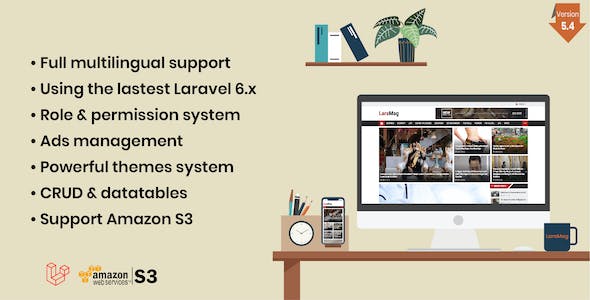









Reviews
There are no reviews yet.