KoldBrew – Bakery Tea, Coffee Shop Shopify Theme With Lifetime Update.
$2.90
| Features | Values |
|---|---|
| Latest Update | Yes |
| Premium Item | Yes |
| Instant Installation Support | 24 Hrs. |
| Scanned By Virus Total | ✅ |
| Live Preview | 100% Working |
KoldBrew – Coffee Shop Shopify Theme
Discover KoldBrew, the essential ingredient for creating an irresistible website tailored to your coffee shop, cafe, bar, or cafeteria. With its robust set of features and portfolio templates, KoldBrew allows you to showcase your coffee offerings, present your business, display your menu, and highlight all that your establishment has to offer.
Key Features:
- Responsive Revolution Slider: Beautifully displays content with sliders and carousels.
- Product Owl Carousel: Showcases products attractively.
- 5 Styles of Mega Menu: Enhances navigation with diverse menu options.
- Multi-Currency Support: Accommodates international customers.
- Drag and Drop Sections: Simplifies homepage customization.
- Quick Shop: Enables instant product viewing and purchasing.
- Pop-Up Search Option: Improves search functionality.
- Ajax Add to Cart Product: Adds items to the cart without page reload.
- Size Chart Integration: Provides detailed size information.
- Custom Product Tabs: Organizes product details.
- Ask An Expert Form: Facilitates customer inquiries.
- GDPR Cookie Popup: Ensures privacy compliance.
- Lookbook Page: Displays product collections.
- Advanced Mega Menu Layouts: Offers diverse menu options.
- Ajax Infinite Scroll & Pagination: Enhances product browsing.
- Enhanced Instant Search: Improves search efficiency.
- Drag & Drop Builder Sections on Homepage: Easily customize the homepage layout.
- Product Filtering by Tags: Refines search results.
- Product Image Swap & Advanced Product Swatches: Shows product variations.
- Brands Page Alphabetically Organized: Organizes brands alphabetically.
- Recent Sales Popup Notifications: Builds trust with real-time sales.
- Image Gallery with Zoom Effect: Highlights product details.
- Ajax Sidebar Cart: Provides quick cart access.
- Swatch Options: Displays color and size choices.
- Custom About Us and Contact Page: Personalizes store information.
- Newsletter Pop-Up: Captures email subscriptions.
- Integration of Font Awesome Icons: Incorporates modern icons.
- Advanced Typography Options: Customizes fonts.
- Google Web Fonts Integration: Accesses diverse fonts.
- Product Sale Labels: Marks products on sale.
- Grid and List Mode: Offers multiple viewing options.
- Wishlist Module: Saves desired items.
- Customer Reviews: Builds trust with feedback.
- Timer Countdown: Creates urgency for sales.
- Instagram Integration: Connects with social media.
- Product Image Zoom: Enhances product viewing.
- Search Engine Optimization (SEO): Improves online visibility.
- Custom Information Widget: Shares essential information.
- Highly Customizable: Easy color, font, and background changes.
- Social Sharing: Facilitates sharing on major platforms.
KoldBrew ensures your website not only looks stunning with its sophisticated layouts and color schemes but also performs optimally to attract and satisfy customers while boosting sales. Built by a Power Elite Author, this theme guarantees quality coding and seamless functionality for your Shopify store.
🌟100% Genuine Guarantee And Malware Free Code.
⚡Note: Please Avoid Nulled And GPL Shopify Themes.
Only logged in customers who have purchased this product may leave a review.

WordPress Theme Installation
- Download the theme zip file after purchase from CodeCountry.net
- Then, log in to your WordPress account and go to Appearance in the menu on the left of the dashboard and select Themes.
On the themes page, select Add New at the top of the page.
After clicking on the Add New button, select the Upload Theme button.
- After selecting Upload Theme, click Choose File. Select the theme .zip folder you've downloaded, then click Install Now.
- After clicking Install, a message will appear that the theme installation was successful. Click Activate to make the theme live on your website.
WordPress Plugin Installation
- Download the plugin zip file after purchase from CodeCountry.net
- From your WordPress dashboard, choose Plugins > Add New
Click Upload Plugin at the top of the page.
Click Choose File, locate the plugin .zip file, then click Install Now.
- After the installation is complete, click Activate Plugin.


This certificate represents that the codecountry.net is an authorized agency of WordPress themes and plugins.

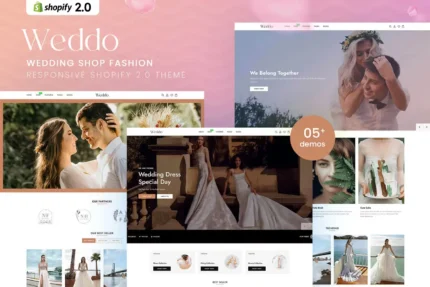
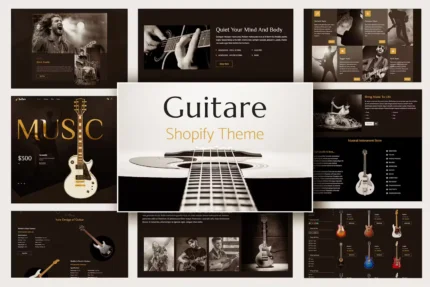
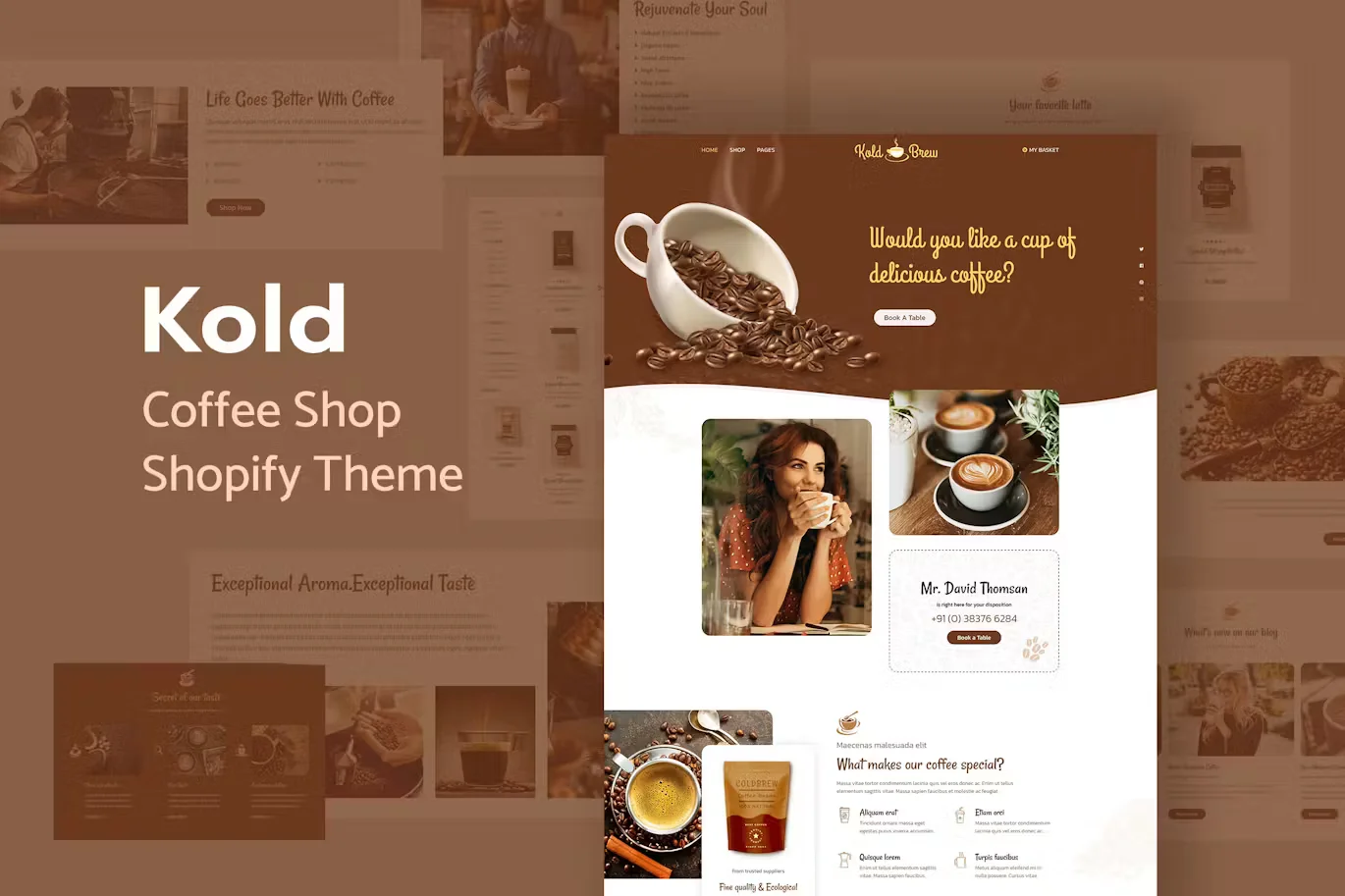
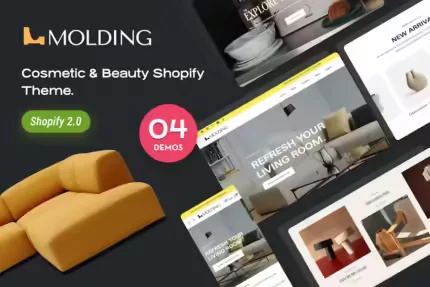

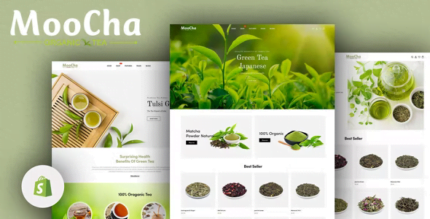






Reviews
There are no reviews yet.