

King 9.1.2 Viral Magazine WordPress Theme With Lifetime Update.
$59.00 Original price was: $59.00.$6.90Current price is: $6.90.
| Features | Values |
|---|---|
| Version | v9.1.2 |
| Last Update | 9 April 2023 |
| Documentation | Yes |
| All Premium Features | Yes |
| GPL/Nulled | No |
| Instant Installation Support | 24 Hrs. |
| Receive Updates on Email | Yes |
| Website Activation | 25 |
🌟100% Genuine Guarantee And Malware Free Code.
⚡Note: Please Avoid Nulled And GPL WordPress Themes.
| Developer |
KingThemes |
|---|
King 9.1.2 is a captivating and trendy WordPress theme designed to empower your online magazine or viral content website.
With its sleek and modern design, King offers a seamless user experience and ensures that your content takes center stage.
The theme boasts a wide range of customization options, allowing you to personalize your site and make it truly unique.
Its responsive layout ensures your website looks stunning on any device, while its powerful features, such as social media integration and ad management, make it easy to attract and engage a large audience.
Let King reign over your digital kingdom and make your content go viral.
King 9.1.2 Viral Magazine WordPress Theme Features.
- 100% responsive design
- Retina ready
- Viral User Profiles
- Post like system
- Post Reactions
- Comments Reactions
- Front-end post edit
- Easy translation
- User Groups
- User Badges
- User Leaderboard
- Verified Users
- 12 Post list templates
- 6 Header Templates
- Categories and Tags follow
- Mini slider
- Editor’s Choice
- Gallery Lightbox view
- Different categories for different post formats
- Live Search
- Live Notifications
- Save Posts as Draft
- Night Mode
- Youtube Widget
- Social Logins ( Facebook, google+ )
- Social Share buttons and share counter
- Views Counter
- Slider
- Supports NSFW
- Viral Frontend submission
- Cross-browser compatibility
- User follow system
- Users, Dashboard, Hot, Trending, pages
- SEO optimized
- Compatible with SEO plugins
- Optimized for Google PageSpeed
- Translation ready
- Support for multi-page articles
- Custom widgets,
- AND MUCH MORE FEATURES…
🌟100% Genuine Guarantee And Malware Free Code.
⚡Note: Please Avoid Nulled And GPL WordPress Themes.
Only logged in customers who have purchased this product may leave a review.

WordPress Theme Installation
- Download the theme zip file after purchase from CodeCountry.net
- Then, log in to your WordPress account and go to Appearance in the menu on the left of the dashboard and select Themes.
On the themes page, select Add New at the top of the page.
After clicking on the Add New button, select the Upload Theme button.
- After selecting Upload Theme, click Choose File. Select the theme .zip folder you've downloaded, then click Install Now.
- After clicking Install, a message will appear that the theme installation was successful. Click Activate to make the theme live on your website.
WordPress Plugin Installation
- Download the plugin zip file after purchase from CodeCountry.net
- From your WordPress dashboard, choose Plugins > Add New
Click Upload Plugin at the top of the page.
Click Choose File, locate the plugin .zip file, then click Install Now.
- After the installation is complete, click Activate Plugin.


This certificate represents that the codecountry.net is an authorized agency of WordPress themes and plugins.

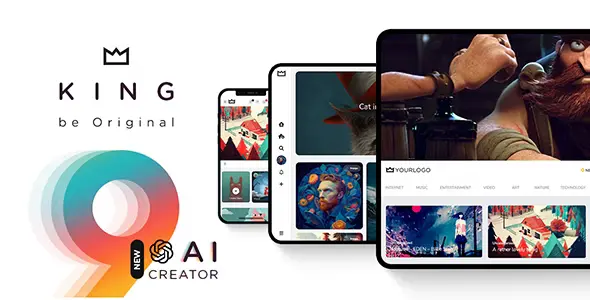









Reviews
There are no reviews yet.