JupiterX 4.3.0 Website Builder For WordPress & WooCommerce Theme with Lifetime Update
Rated 5.00 out of 5 based on 6 customer ratings
(6 customer reviews)
$6.90
| Features | Values |
|---|---|
| Version | v4.3.0 |
| Last Update | 26 April 2024 |
| Premium Features | Yes |
| Instant Installation Support | 24 Hrs. |
| Scanned By Virus Total | ✅ |
| Live Preview | 100% Working |
10
Items sold in last 3 minutes
197
People watching this product now!
SKU:
8750
Category: WordPress Theme
Description
JupiterX 4.3.0 Website Builder For WordPress & WooCommerce Themes with Lifetime Update.
File Included
- JupiterX 4.3.0
- JupiterX Child.
- JupiterX Core.
- Advanced-Custom-Fields-pro Plugin.
JupiterX 4.3.0 Theme Features.
- SEO Optimised
- Multi Language
- RTL Support
- Google & Adobe Fonts
- Developer friendly & super extendible
- Unique Footer & Header per Page
- Auto Update
- Plugin Manager
- Responsive & Retina Ready
- Customise 404 page
- Contact Form builder
- Sidebar manager
- Customise Search page
- Title Bar customiser
- Auto-Save
- Revision History
- Customise Lightbox
- Custom Color Picker
- Undo-Redo
- Save & Reuse sections
- Responsive editor
- Customise Widgets
- Custom burger menu
- Custom maintenance page
- Website templates (PSD included)
- Page section templates
- Widget customizer
- GDPR Compliant
- Custom Lightbox
- Custom shop pages: product, categories, tags, authors, checkout, cart, thank you (order confirmation), my account, login, children,…
- Custom Archives: Post, Product, Portfolio, Search result, category, tag, author, children,..
- Custom single pages: portfolio, post, category, author, tag, 404, media, steps, children,…
- Save & Re-use pages and sections
- Page section navigator and manager
- Custom visual effects (Parallax effect, sticky element, unfold columns, animated view more, element satellite, image hotspot, section particles, tooltip)
What makes Jupiter X, Jupiter X.
Here is an overview of the features that are natively available in Jupiter X and dispenses you of an Elementor Pro subscription or any other third-party extension:
- Layout Builder with advanced conditional display
- Mega Menu builder
- Native replacement to nearly all essential Elementor Pro widgets
- Motion Effects & Lottie Animations
- Role Manager
- Show personalized product lists
- Advanced Product filter widget
- Product Variation Swatches
- Advanced checkout builder with Express checkout, auto-complete, repopulate, in-line validation and more
- Personalized 1-click order bump
- Sales Funnel Builder
- Personalized 1-click upsell and downsell
- Dynamic discount at checkout
- Smart Coupons
- Smart checkout notices
- Advanced shop analytics
- Global widgets
- Custom Fonts
- Custom Icons
- Custom code
Essential Features.
- 100% visual page builder (WYSIWYG)
- Header builder
- Footer builder
- Product page builder
- Product catalog customizer
- Custom product pages for different products
- Cart, My Account and Membership widgets
- Blog customiser
- Portfolio customiser
- Pop-up builder
- Magazine builder
- Form builder
- Post and Shop Single widgets
Engineering features.
- Built upon the best open source libraries/plugins for more extendibility and customizability.
- Clean, smart and bloat-free code
- Developer friendly (highly customisable in different aspects).
- Strictly loyal to standard WP techniques for more plugin compatibility.
- Extremely lightweight
- Assets compiler. Dynamic asset loading.
- Every line of code optimised
- Countless actions and filters for more customisation.
🌟100% Genuine Guarantee And Malware Free Code.
⚡Note: Please Avoid Nulled And GPL WordPress Theme.
Reviews (6)
6 reviews for JupiterX 4.3.0 Website Builder For WordPress & WooCommerce Theme with Lifetime Update
Only logged in customers who have purchased this product may leave a review.
Installation Process

WordPress Theme Installation
- Download the theme zip file after purchase from CodeCountry.net
- Then, log in to your WordPress account and go to Appearance in the menu on the left of the dashboard and select Themes.
On the themes page, select Add New at the top of the page.
After clicking on the Add New button, select the Upload Theme button.
- After selecting Upload Theme, click Choose File. Select the theme .zip folder you've downloaded, then click Install Now.
- After clicking Install, a message will appear that the theme installation was successful. Click Activate to make the theme live on your website.
WordPress Plugin Installation
- Download the plugin zip file after purchase from CodeCountry.net
- From your WordPress dashboard, choose Plugins > Add New
Click Upload Plugin at the top of the page.
Click Choose File, locate the plugin .zip file, then click Install Now.
- After the installation is complete, click Activate Plugin.

Certification

This certificate represents that the codecountry.net is an authorized agency of WordPress themes and plugins.
Related products
Motors – Car Dealer, Rental & Listing WordPress theme With Lifetime Update.
Rated 5.00 out of 5
$12.90
Kalium Creative Multipurpose WordPress & WooCommerce Theme With Lifetime Update
Rated 5.00 out of 5
$6.90




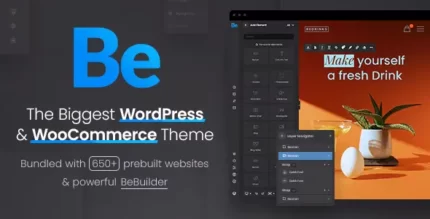



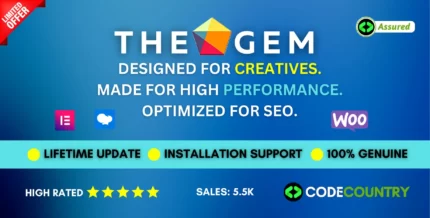




Max (verified owner) –
Very fast delivery.
Ryker (verified owner) –
Good service.
Tyler (verified owner) –
Good service.
Dylan (verified owner) –
Good service.
Edward (verified owner) –
Good quality.
Max (verified owner) –
Very fast delivery.