Julia – Talent Management WordPress Theme With Lifetime Update.
$12.90
| Features | Values |
|---|---|
| Version | Latest |
| Last Update | 13 November 2023 |
| Premium Features | Yes |
| Instant Installation Support | 24 Hrs. |
| Scanned By Virus Total | ✅ |
| Live Preview | 100% Working |
Julia is a responsive Fashion Model Agency WordPress Theme tailored for model agencies, talent management, escort management, and photography websites. With sleek design and unique features, it allows for creating stunning online presences and offers membership level access for users.
ADDITIONAL FEATURES:
- Talent fields can show/hide based on roles (talent types)
- Talent profile page can be shown/hide based on roles (type of talents)
- Multiple forms can be created for different talent types
- Member directory pages can be created to any talent types along with search fields
- Have an option to restrict the full site or some pages for logged in users
- Admin can also create Talent Profiles using the email and send the activation link to the Talents
- User can login and edit their Profile page
- Have an option to redirect users when try to view restricted pages
🌟100% Genuine Guarantee And Malware Free Code.
⚡Note: Please Avoid Nulled And GPL WordPress Themes.
Only logged in customers who have purchased this product may leave a review.

WordPress Theme Installation
- Download the theme zip file after purchase from CodeCountry.net
- Then, log in to your WordPress account and go to Appearance in the menu on the left of the dashboard and select Themes.
On the themes page, select Add New at the top of the page.
After clicking on the Add New button, select the Upload Theme button.
- After selecting Upload Theme, click Choose File. Select the theme .zip folder you've downloaded, then click Install Now.
- After clicking Install, a message will appear that the theme installation was successful. Click Activate to make the theme live on your website.
WordPress Plugin Installation
- Download the plugin zip file after purchase from CodeCountry.net
- From your WordPress dashboard, choose Plugins > Add New
Click Upload Plugin at the top of the page.
Click Choose File, locate the plugin .zip file, then click Install Now.
- After the installation is complete, click Activate Plugin.


This certificate represents that the codecountry.net is an authorized agency of WordPress themes and plugins.


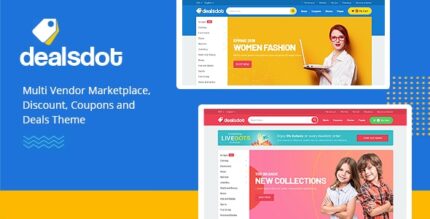










Reviews
There are no reviews yet.