Jms Ceramics – Responsive Shopify Theme With Lifetime Update.
$2.90
| Features | Values |
|---|---|
| Latest Update | Yes |
| Premium Item | Yes |
| Instant Installation Support | 24 Hrs. |
| Scanned By Virus Total | ✅ |
| Live Preview | 100% Working |
JMS Ceramics is clean, modern and professional design responsive Ceramics theme for online ceramics, furniture and decor stores. Flexible settings, fast loading, premium modules, fast support and much more. All these amazing features are blended together in JMS Ceramics – your powerful, stylish and attractive responsive Ceramics Theme. Make your business with our theme. We are sure that it will satisfy all your needs!
FEATURES:
Fully responsive Clean and modern design Bootstrap 3.x 4 default homepage layouts and 7 skin colors Slider layer Megamenu Offcanvas menu to offer better experience for your mobile, tablet users Blog Vertical MegaMenu Featured/Latest/Best seller products Gallery CSS3 animations Grid view and list view for product listing Ajax add to cart Quick view feature Free Google web fonts Free Icon Fonts (Font Awesome) Customizable & Organized Detailed Documentation Cross browser compatibility Available support
🌟100% Genuine Guarantee And Malware Free Code.
⚡Note: Please Avoid Nulled And GPL Shopify Themes.
Only logged in customers who have purchased this product may leave a review.

WordPress Theme Installation
- Download the theme zip file after purchase from CodeCountry.net
- Then, log in to your WordPress account and go to Appearance in the menu on the left of the dashboard and select Themes.
On the themes page, select Add New at the top of the page.
After clicking on the Add New button, select the Upload Theme button.
- After selecting Upload Theme, click Choose File. Select the theme .zip folder you've downloaded, then click Install Now.
- After clicking Install, a message will appear that the theme installation was successful. Click Activate to make the theme live on your website.
WordPress Plugin Installation
- Download the plugin zip file after purchase from CodeCountry.net
- From your WordPress dashboard, choose Plugins > Add New
Click Upload Plugin at the top of the page.
Click Choose File, locate the plugin .zip file, then click Install Now.
- After the installation is complete, click Activate Plugin.


This certificate represents that the codecountry.net is an authorized agency of WordPress themes and plugins.

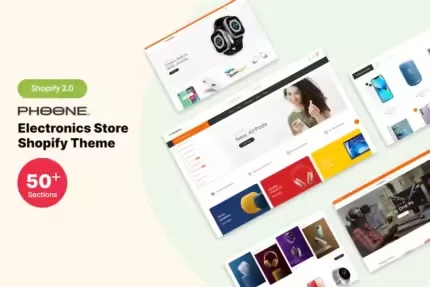

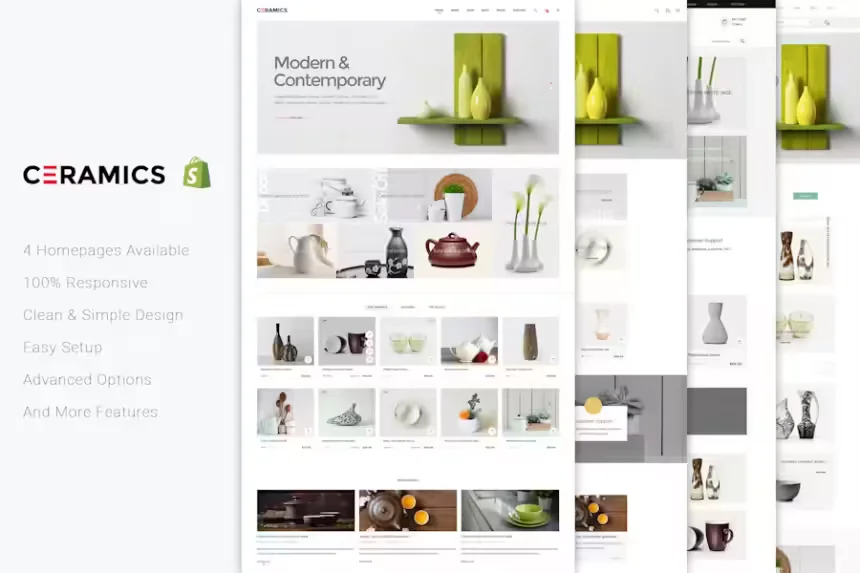
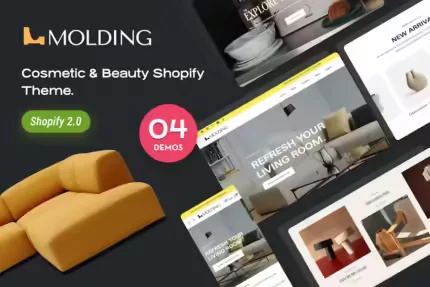








Reviews
There are no reviews yet.