Jewellery WP – Elementor WooCommerce Responsive Theme With Lifetime Update.
$6.90
| Features | Values |
|---|---|
| Version | Latest |
| Last Update | 25 November 2023 |
| Premium Features | Yes |
| Instant Installation Support | 24 Hrs. |
| Scanned By Virus Total | ✅ |
| Live Preview | 100% Working |
Introducing Jewelry, a WordPress eCommerce theme built on the powerful WooCommerce plugin. Perfect for online stores specializing in jewelry, fashion, apparel, and more, Jewelry is a versatile theme that can be adapted for any type of online store. With its clean and fresh design, Jewelry offers a polished look that’s sure to impress customers. Plus, all sub pages are fully customized, ensuring a seamless and professional browsing experience.
Key Features
- Using GOOGLE Fonts
- Easy Customize – Admin Options Customized Panel
- Unlimited Color Options – Admin Panel
- HTML5 and CSS3
- Fully RESPONSIVE Theme
- Support Multiple Language
- No Core Modifications
- SEO (Search Engine Optimization) friendly
- Optimized for Fast Loading + CSS Sprite
- Unlimited Banners + Sliders – Admin Panel
- Brand Logo + Slider – Admin Panel
- Different Portfolio Layouts
- Different Gallery Layouts
- Easy Shopping Cart Dropdown from header
- Lots of Short codes with variations
- Valid XHTML and CSS markup
- Woo Commerce Integration
- Sample data Import
- Easy Use and Easy Customize
- Avoid JavaScript Confliction
- Full PSD files supplied
- Compatible with all major browsers
- Well-structured and commented code for easy customization
- Full user guide documentation to help you installing and utilizing the theme
🌟100% Genuine Guarantee And Malware Free Code.
⚡Note: Please Avoid Nulled And GPL WordPress Themes.
Only logged in customers who have purchased this product may leave a review.

WordPress Theme Installation
- Download the theme zip file after purchase from CodeCountry.net
- Then, log in to your WordPress account and go to Appearance in the menu on the left of the dashboard and select Themes.
On the themes page, select Add New at the top of the page.
After clicking on the Add New button, select the Upload Theme button.
- After selecting Upload Theme, click Choose File. Select the theme .zip folder you've downloaded, then click Install Now.
- After clicking Install, a message will appear that the theme installation was successful. Click Activate to make the theme live on your website.
WordPress Plugin Installation
- Download the plugin zip file after purchase from CodeCountry.net
- From your WordPress dashboard, choose Plugins > Add New
Click Upload Plugin at the top of the page.
Click Choose File, locate the plugin .zip file, then click Install Now.
- After the installation is complete, click Activate Plugin.


This certificate represents that the codecountry.net is an authorized agency of WordPress themes and plugins.


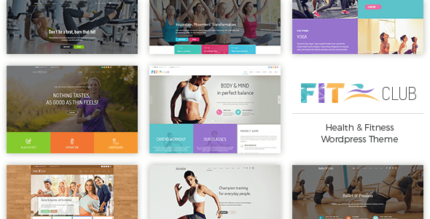
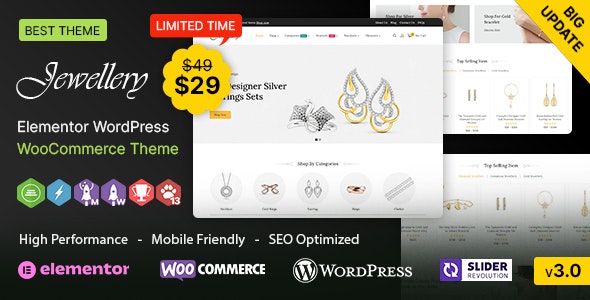










Reviews
There are no reviews yet.