iooi – Modern One Product Shopify Theme With Lifetime Update.
$2.90
| Features | Values |
|---|---|
| Latest Update | Yes |
| Premium Item | Yes |
| Instant Installation Support | 24 Hrs. |
| Scanned By Virus Total | ✅ |
| Live Preview | 100% Working |
The iooi Modern Shopify Theme offers stylish and customizable page layouts, ideal for creating an appealing online store. Key features include:
– Intuitive Drag and Drop interface for easy homepage customization.
– Specialized Shop Page for attractive product showcases.
– Inbuilt layouts for About, Contact, Services, Blog, and FAQ pages.
– Fully customizable and mobile-friendly design supporting Shopify login and multilanguage options.
– Advanced features such as Responsive Revolution Slider, Product Owl Carousel, and Ajax Add to Cart.
– Enhanced user experience with Quick Shop, Pop-Up Search, and Ajax Sidebar Cart.
– SEO-friendly design with options for Product Filtering, Product Image Swaps, and Advanced Product Swatches.
– Additional functionalities like Size Chart Integration, GDPR Cookie Popup, and Instagram Integration.
– Quality coding by a Power Elite Author ensures reliability.
Overall, iooi is designed to create stunning web designs with sophisticated layouts and features aimed at maximizing sales and customer satisfaction, while ensuring ease of use for both customers and administrators.
🌟100% Genuine Guarantee And Malware Free Code.
⚡Note: Please Avoid Nulled And GPL Shopify Themes.
Only logged in customers who have purchased this product may leave a review.

WordPress Theme Installation
- Download the theme zip file after purchase from CodeCountry.net
- Then, log in to your WordPress account and go to Appearance in the menu on the left of the dashboard and select Themes.
On the themes page, select Add New at the top of the page.
After clicking on the Add New button, select the Upload Theme button.
- After selecting Upload Theme, click Choose File. Select the theme .zip folder you've downloaded, then click Install Now.
- After clicking Install, a message will appear that the theme installation was successful. Click Activate to make the theme live on your website.
WordPress Plugin Installation
- Download the plugin zip file after purchase from CodeCountry.net
- From your WordPress dashboard, choose Plugins > Add New
Click Upload Plugin at the top of the page.
Click Choose File, locate the plugin .zip file, then click Install Now.
- After the installation is complete, click Activate Plugin.


This certificate represents that the codecountry.net is an authorized agency of WordPress themes and plugins.

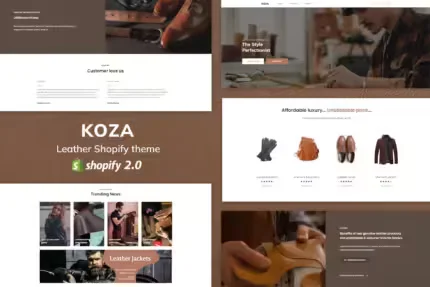
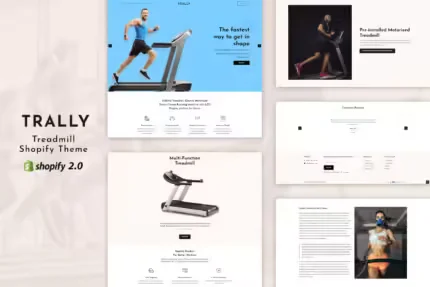
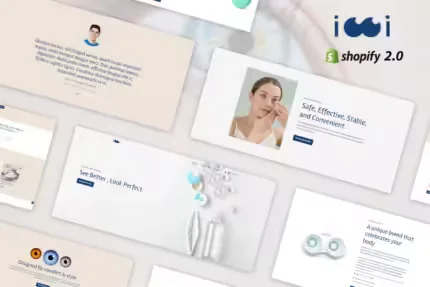

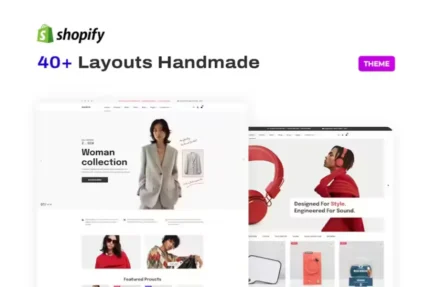
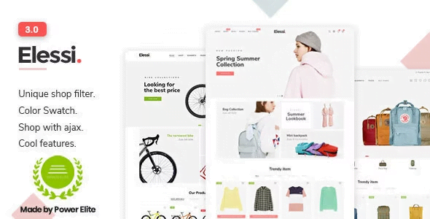




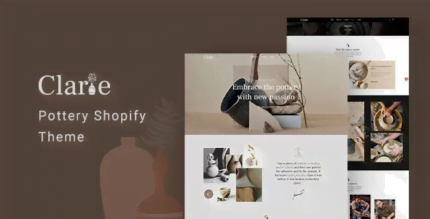

Reviews
There are no reviews yet.