Interior Designs With Lifetime Update.
$6.90
| Features | Values |
|---|---|
| Version | 1.5.1 |
| Last Update | 29 July 2024 |
| Premium Features | Yes |
| Instant Installation Support | 24 Hrs. |
| Scanned By Virus Total | ✅ |
| Live Preview | 100% Working |
The Interior Designs WordPress Theme is a modern and stylish solution for a wide range of businesses, including interior design, home decor, architecture, real estate, and more. Its versatile design makes it suitable for creative websites and art decor, while its aesthetic appeal enhances the presentation of products and ideas.
Key features include:
- Fully responsive with grid layout options
- Customizable without coding: change colors, backgrounds, fonts, and more
- SEO-friendly with fast-loading pages
- User-friendly interface for easy navigation
- Built-in shortcodes and secure coding
- Social media integration for content sharing
- Supports translation into multiple languages, including Arabic, German, Spanish, French, Italian, Russian, Turkish, and Chinese
Ideal for blogs, portfolios, and showcasing work, this theme can be extended with third-party plugins to enhance functionality. See the demo at themescaliber.com.
🌟100% Genuine Guarantee And Malware Free Code.
⚡Note: Please Avoid Nulled And GPL WordPress Themes.
Only logged in customers who have purchased this product may leave a review.

WordPress Theme Installation
- Download the theme zip file after purchase from CodeCountry.net
- Then, log in to your WordPress account and go to Appearance in the menu on the left of the dashboard and select Themes.
On the themes page, select Add New at the top of the page.
After clicking on the Add New button, select the Upload Theme button.
- After selecting Upload Theme, click Choose File. Select the theme .zip folder you've downloaded, then click Install Now.
- After clicking Install, a message will appear that the theme installation was successful. Click Activate to make the theme live on your website.
WordPress Plugin Installation
- Download the plugin zip file after purchase from CodeCountry.net
- From your WordPress dashboard, choose Plugins > Add New
Click Upload Plugin at the top of the page.
Click Choose File, locate the plugin .zip file, then click Install Now.
- After the installation is complete, click Activate Plugin.


This certificate represents that the codecountry.net is an authorized agency of WordPress themes and plugins.

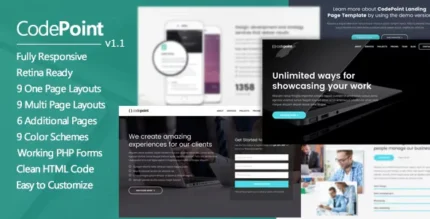
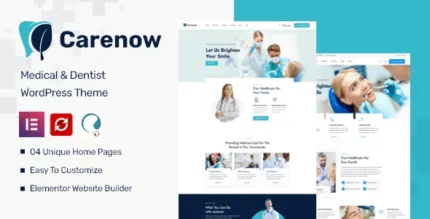

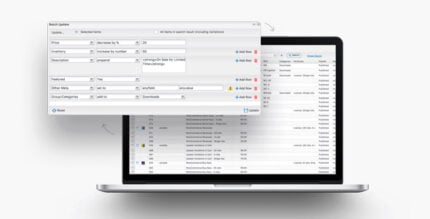




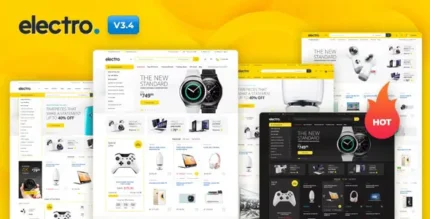



Reviews
There are no reviews yet.