InteriArt – Furniture & Interior WordPress Theme With Lifetime Update.
$13.90
| Features | Values |
|---|---|
| Version | v3.0.7 |
| Last Update | 29 December 2023 |
| Premium Features | Yes |
| Instant Installation Support | 24 Hrs. |
| Scanned By Virus Total | ✅ |
| Live Preview | 100% Working |
Interiart Theme offers a complete solution for interior, architecture, and furniture websites. Its clean and modern design, coupled with features like Visual Composer, Max Mega Menu, WooCommerce, and Revolution Slider plugin, makes it ideal for creating stunning furniture and interior sites without any broken or empty links.
Highlight Features:
- Full solution for Interior, Architecture and Furniture site. No empty link, no broken link.
- Modern style of About, Service, Contact pages
- Clean, modern, multi-purpose design can be used for any type of website
- WordPress 4 Tested and Approved
- Built with HTML5 and CSS3
- SEO Optimized ( also compatible with SEO Plugins ) Well organized, commented & clean code
- Cross-Browser Compatibility: Chrome, Firefox, Safari, IE9 ~ IE11
- 100% Responsive Theme
- Comes with the WPBakery Page Builder, most awesome visual page builder for WordPress
- 1-6 Column Support
- 3 Home Versions, 3 Header styles & 3 Footer styles
- Parallax Feature and Video Section for any page
- Awesome CSS3 animations for every modules
- Child Theme Compatible – includes basic child theme
- Strong focus on design and typography, usability and overall user-experience.
- JQuery Enhancements
- Includes Icons Fonts, more than 600 retina ready icons included!
Advanced Customization / Themes Options
- Customize Every part of the website using the Styling options.
- Unlimited Colors options, you can customize your website to match your colors.
- Easily change Font and Font size.
- Advanced options to enable/disable individual features
🌟100% Genuine Guarantee And Malware Free Code.
⚡Note: Please Avoid Nulled And GPL WordPress Themes.
Only logged in customers who have purchased this product may leave a review.

WordPress Theme Installation
- Download the theme zip file after purchase from CodeCountry.net
- Then, log in to your WordPress account and go to Appearance in the menu on the left of the dashboard and select Themes.
On the themes page, select Add New at the top of the page.
After clicking on the Add New button, select the Upload Theme button.
- After selecting Upload Theme, click Choose File. Select the theme .zip folder you've downloaded, then click Install Now.
- After clicking Install, a message will appear that the theme installation was successful. Click Activate to make the theme live on your website.
WordPress Plugin Installation
- Download the plugin zip file after purchase from CodeCountry.net
- From your WordPress dashboard, choose Plugins > Add New
Click Upload Plugin at the top of the page.
Click Choose File, locate the plugin .zip file, then click Install Now.
- After the installation is complete, click Activate Plugin.


This certificate represents that the codecountry.net is an authorized agency of WordPress themes and plugins.


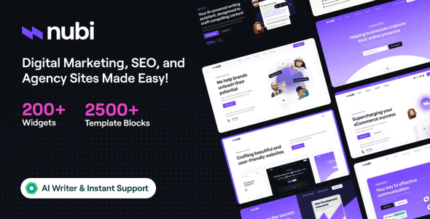










Reviews
There are no reviews yet.