InfixHub – Ultimate Digital Marketplace With Lifetime Update.
$59.90
| Features | Values |
|---|---|
| Version | v2.6.6 |
| Last Update | 09 April 2024 |
| Premium Features | Yes |
| Instant Installation Support | 24 Hrs. |
| Scanned By Virus Total | ✅ |
| Live Preview | 100% Working |
InfixHub script enables you to sell projects without reseller commissions. It only takes half the project cost, ensuring all profits go directly to you. Simply install the script, add your products, and start selling. Alternatively, set up your marketplace, allowing users to upload their products and earn selling commissions.
Features
- Multi-Vendor
- Single Vendor
- Free Item Options
- Download Security based on purchases code
- User Profile
- Author Profile
- Related products
- Live preview link
- Login/Registration system
- Live statistics
- Envato Style Author Level
- Themeforest Type Product selling options
- Unique Author user name
- Instant Item Search
- Description of each item
- Change password / Edit profile
- Currencies Converter
- Custom URL for each product
- Transaction History
- Statement
- Earnings
- Refund Request
- Item Approval system
- Soft Reject/Hard Reject
- Coupon System
- Google Analytics
- Refund Status for Super Admin
- Email Template
- Features Item
- Support Ticket
- reCAPTCHA
- Customer to Author upgrade
- Bulk Email Sending Options (Customer and Vendor)
- Social login Customer only
- PayPal payment gateway
- Stripe payment gateway
- RazorPay payment gateway
- Registration Bonus
- User log: IP, Country, and more
- Coupon
- Support Ticket
🌟100% Genuine Guarantee And Malware Free Code.
⚡Note: Please Avoid Nulled And GPL PHP Scripts.
Only logged in customers who have purchased this product may leave a review.

WordPress Theme Installation
- Download the theme zip file after purchase from CodeCountry.net
- Then, log in to your WordPress account and go to Appearance in the menu on the left of the dashboard and select Themes.
On the themes page, select Add New at the top of the page.
After clicking on the Add New button, select the Upload Theme button.
- After selecting Upload Theme, click Choose File. Select the theme .zip folder you've downloaded, then click Install Now.
- After clicking Install, a message will appear that the theme installation was successful. Click Activate to make the theme live on your website.
WordPress Plugin Installation
- Download the plugin zip file after purchase from CodeCountry.net
- From your WordPress dashboard, choose Plugins > Add New
Click Upload Plugin at the top of the page.
Click Choose File, locate the plugin .zip file, then click Install Now.
- After the installation is complete, click Activate Plugin.


This certificate represents that the codecountry.net is an authorized agency of WordPress themes and plugins.


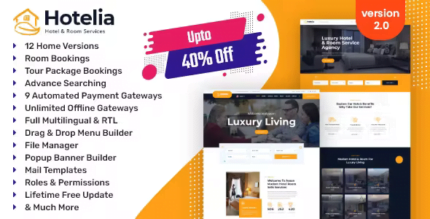










Reviews
There are no reviews yet.