Iconic WooCommerce Quickview Premium 3.9.0 With Lifetime Update.
$6.90
| Features | Values |
|---|---|
| Version | v3.9.0 |
| Last Update | 17 April 2024 |
| Premium Features | Yes |
| Instant Installation Support | 24 Hrs. |
| Scanned By Virus Total | ✅ |
| Live Preview | 100% Working |
Iconic WooCommerce Quickview Premium 3.9.0 With Lifetime Update. Add a Quick View Product Lightbox to WooCommerce. Speed up buying decisions by adding a product lightbox to the WooCommerce category and shop pages. Let customers preview and add items to their cart from within the product lightbox.
Iconic WooCommerce Quickview Premium Features.
- Display a quick view button on the category/shop pages, which opens a product preview lightbox so customers can buy products with fewer clicks.
- Customers can view and interact with product content before adding it to their cart, all within the quick view lightbox
- Get full control over what appears within the WooCommerce quick view lightbox by easily adding, or removing content like the product description, title, price, and much more.
- Customize the product image gallery by picking transitions, navigation style, thumbnail type, and speed.
- Give customers a tailored preview of your products and as a result, you’ll reduce overwhelm and increase sales.
- Allow customers to browse through your products while the quick view lightbox is open
- Showcase more of your products with user-friendly navigation and increase the chance of an additional sale.
- Have the quick view lightbox open when the customer clicks or hovers over the button
- Or have the button hidden and only show when a customer hovers over the product
- Completely customize how the button looks
- Change its position, alignment, and spacing for a cleaner user experience.
- Add a WooCommerce quick view button to any page or post within your site using a shortcode
- Website visitors can click, preview and purchase products from within the quick view button lightbox, optimizing your whole store for sales.
🌟100% Genuine Guarantee And Malware Free Code.
⚡Note: Please Avoid Nulled And GPL WordPress Plugins.
Only logged in customers who have purchased this product may leave a review.

WordPress Theme Installation
- Download the theme zip file after purchase from CodeCountry.net
- Then, log in to your WordPress account and go to Appearance in the menu on the left of the dashboard and select Themes.
On the themes page, select Add New at the top of the page.
After clicking on the Add New button, select the Upload Theme button.
- After selecting Upload Theme, click Choose File. Select the theme .zip folder you've downloaded, then click Install Now.
- After clicking Install, a message will appear that the theme installation was successful. Click Activate to make the theme live on your website.
WordPress Plugin Installation
- Download the plugin zip file after purchase from CodeCountry.net
- From your WordPress dashboard, choose Plugins > Add New
Click Upload Plugin at the top of the page.
Click Choose File, locate the plugin .zip file, then click Install Now.
- After the installation is complete, click Activate Plugin.


This certificate represents that the codecountry.net is an authorized agency of WordPress themes and plugins.


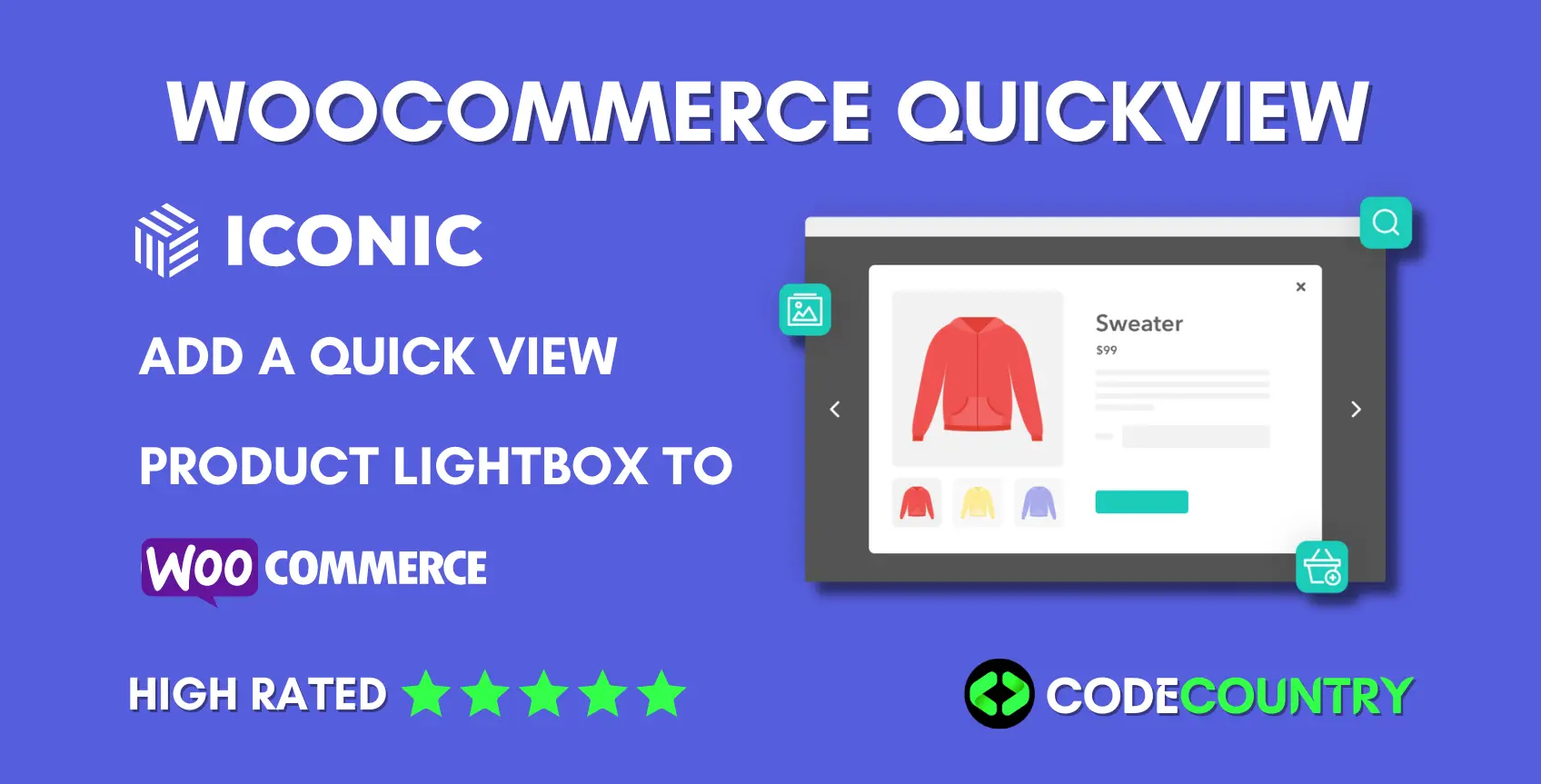









Reviews
There are no reviews yet.