HYIPLAB 3.5 Complete HYIP Investment System PHP Script With Lifetime Update.
$9.90
| Features | Values |
|---|---|
| Version | v3.5 |
| Last Update | 2023-04-15 |
| Documentation | Yes |
| All Premium Features | Yes |
| GPL/Nulled | No |
| Instant Installation Support | 24 Hrs. |
| Receive Updates on Email | Yes |
| Website Activation | 25 |
🌟100% Genuine Guarantee And Malware Free Code.
⚡Note: Please Avoid Nulled And GPL CMS PHP Scripts.
HYIPLAB 3.5 Complete HYIP Investment System PHP Script With Lifetime Update.
HYIP Lab is an advanced investment platform that works efficiently with all devices. This is a well-architect, powerful, secure, well-optimized, and SEO Friendly web application that comes to satisfy all investment platform owner needs. HYIP Lab is ready to use web script for the business owner who wants to run and promote their next HYIP Investment business flawlessly.
HYIP Lab is the most advanced HYIP investment system script in Codecanyon. This comes with easy to use admin panel which leads to use without any coding knowledge. This script comes with 20+ Automated online payment gateways to make the payment easier.
🌟100% Genuine Guarantee And Malware Free Code.
⚡Note: Please Avoid Nulled And GPL CMS PHP Scripts.
Only logged in customers who have purchased this product may leave a review.

WordPress Theme Installation
- Download the theme zip file after purchase from CodeCountry.net
- Then, log in to your WordPress account and go to Appearance in the menu on the left of the dashboard and select Themes.
On the themes page, select Add New at the top of the page.
After clicking on the Add New button, select the Upload Theme button.
- After selecting Upload Theme, click Choose File. Select the theme .zip folder you've downloaded, then click Install Now.
- After clicking Install, a message will appear that the theme installation was successful. Click Activate to make the theme live on your website.
WordPress Plugin Installation
- Download the plugin zip file after purchase from CodeCountry.net
- From your WordPress dashboard, choose Plugins > Add New
Click Upload Plugin at the top of the page.
Click Choose File, locate the plugin .zip file, then click Install Now.
- After the installation is complete, click Activate Plugin.


This certificate represents that the codecountry.net is an authorized agency of WordPress themes and plugins.
Version 3.5 – 15th April 2023
- [FIX] Interest timing issue solve
- [PATCH] Updated to the latest system version
Version 3.4 – 30th March 2023
- [FIX] Return on Interest issue solve
- [FIX] Time name showing issue solve
- [PATCH] Updated to the latest system version
Version 3.3 – 23rd March 2023
- [ADD] Controllable ranking system
- [ADD] Invest details page
- [FIX] Time setting issue
- [FIX] Investment statistics page issue
- [PATCH] Latest system’s patch
- [PATCH] Latest security patch
Version 3.2 – 28th December 2022
- [FIX] Date filter issue solve
- [FIX] Admin ticket reply issue solve
- [FIX] Manual gateway error solve
- [ADD] Push notification
- [ADD] API Ready for mobile app
- [PATCH] Compatible with Android/IOS app
- [PATCH] Latest security patch
Version 3.1 – 13th December 2022
- [ADD] Featured plan in frontend
- [ADD] Restful API for Mobile App
- [FIX] Installer issue fix
- [PATCH] Compatible with new skins
- [PATCH] Latest security patch
Version 3.0 – 07th October 2022
- [ADD] KYC Verification
- [ADD] New Template
- [ADD] Strong Reporting
- [ADD] Controllable promotion tool
- [ADD] Controllable language system
- [ADD] Template Uploader
- [ADD] Maintenance Mode
- [ADD] GDPR Cookie
- [PATCH] Frontend and Admin UI/UX
- [PATCH] Bootstrap 5
- [PATCH] Laravel 9
- [PATCH] PHP 8.1
Version 2.1 – 05th June 2021
- [ADD] Dynamic background for cookie policy
- [FIX] SMS gateway update from the admin panel
Version 2.0 – 01st June 2021
- [ADD] Dynamic holiday system
- [ADD] Dynamic promotional material system
- [ADD] Cashmaal automated payment gateway
- [ADD] Notification on admin dashboard
- [ADD] Email log for each user from the admin panel
- [ADD] Dynamic SMS system added with few providers
- [ADD] GDPR cookie alert added with admin setting
- [ADD] Admin can add custom CSS from the admin panel
- [ADD] Admin can clear cache from the admin panel
- [ADD] System information can be seen from the admin panel
- [ADD] Admin can see a user with deposit wallet balance
- [ADD] Admin can see a user with interest wallet balance
- [ADD] Provision of API for mobile app (Mobile apps coming soon)
- [FIX] SMTP email sending issue
- [FIX] Balance transfer details username issue
- [FIX] Copy the referral link from the user dashboard
- [FIX] Responsive table title on my referral
- [FIX] PHP email reply to the issue
- [FIX] Test email send via SMTP
- [FIX] Transaction section header on both template
- [FIX] Few responsive design issues
- [FIX] Few spelling issues
- [PATCH] Admin dashboard is more informative now
- [PATCH] Admin panel reports/logs are in better view
- [PATCH] Investment plan creation with better validation
- [PATCH] Registration page is more user-friendly now
- [PATCH] Latest Laravel security patch
- [PATCH] System migrated to Laravel 8
Version 1.3 – 13th January 2021
- [ADD] PHPMAILER added for SMTP
- [FIX] talk.to update to adopt the latest versions
Version 1.2 – 18th December 2020
- [ADD] User-to-user balance transfer with admin permission
- [FIX] Automated gateway ID required issue
- [FIX] Address the issue on user profile update on the BitGold template
- [FIX] Address the issue on user profile update on the NeoDark template
- [FIX] Address issue on admin panel on user details view
Version 1.1 – 12th December 2020
- [ADD] Fake transaction add from admin panel
- [FIX] Register page captcha position on BitGold template
- [FIX] Login menu issue on a mobile device on BitGold template
- [FIX] Dashboard responsive issue on BitGold template
- [FIX] Register page captcha position on NeoDark template
- [FIX] Withdrawal method field required issue
- [FIX] Responsive issue on admin panel
- [FIX] Fullscreen issue on admin panel
- [PATCH] Latest Laravel security patch

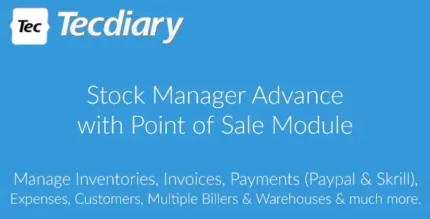











Reviews
There are no reviews yet.