HTmagazine – WordPress Newspaper Magazine Blog Theme With Lifetime Update.
$15.90
| Features | Values |
|---|---|
| Version | v3.2.0 |
| Last Update | 17 February 2023 |
| Premium Features | Yes |
| Instant Installation Support | 24 Hrs. |
| Scanned By Virus Total | ✅ |
| Live Preview | 100% Working |
The Htmagazine theme is perfect for news, magazines, blogs, and various other websites covering topics like games, food, health, fashion, sports, technology, travel, politics, videos, reviews, and more. With multiple homepage and header options, along with a user-friendly admin backend, customization is effortless. The drag-and-drop page builder enables the creation of unique and creative homepages with ease.
Theme Features
-
- 100% Responsive Theme – and you can easily turn it on or off.
- Retina Ready, Ultra-High Resolution Graphics
- Buddypress Ready .
- WPML Ready .
- bbPress Ready .
- Responsive Google AdSense
- Drag Drop HomePage Builder with visual composer.
- Powerful Admin Panel
- SEO Optimized.
- Schema SEO Rich Snippet Review Microdata .
- Cross-Browser Compatibility: FireFox, Safari, Chrome, IE10, IE11,12.
- Social Icons and Theme Icons are Font Icons, no Images
- Strong focus on typography, usability and overall user-experience
- 650+ Google Web Fonts. (Change elements fonts in the theme settings)
- Sticky Navigation menu ( with option to Enable/disable) .
- One Click Auto-Install demo sample data
- Optional Breadcrumb Navigation .
- Social media users profiles Support .
- Built-in Related Posts Module ( By category , tag or Author ).
- Pagination Integrated .
- Easily adding Google analytics .
- 36 Pre-Defined Background Patterns .
- 12 Theme Skins and You can add an unlimited Skin as you like.
- Unlimited colors .
- Breaking News .
- Page , Post and Category Layouts : Right Sidebar – Left Sidebar – Full Widthugin ready
- Apple devices Friendly.
🌟100% Genuine Guarantee And Malware Free Code.
⚡Note: Please Avoid Nulled And GPL WordPress Themes.
Only logged in customers who have purchased this product may leave a review.

WordPress Theme Installation
- Download the theme zip file after purchase from CodeCountry.net
- Then, log in to your WordPress account and go to Appearance in the menu on the left of the dashboard and select Themes.
On the themes page, select Add New at the top of the page.
After clicking on the Add New button, select the Upload Theme button.
- After selecting Upload Theme, click Choose File. Select the theme .zip folder you've downloaded, then click Install Now.
- After clicking Install, a message will appear that the theme installation was successful. Click Activate to make the theme live on your website.
WordPress Plugin Installation
- Download the plugin zip file after purchase from CodeCountry.net
- From your WordPress dashboard, choose Plugins > Add New
Click Upload Plugin at the top of the page.
Click Choose File, locate the plugin .zip file, then click Install Now.
- After the installation is complete, click Activate Plugin.


This certificate represents that the codecountry.net is an authorized agency of WordPress themes and plugins.



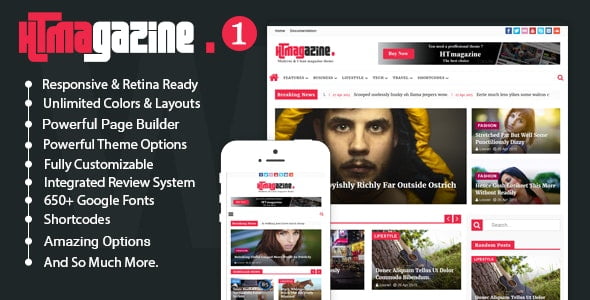









Reviews
There are no reviews yet.