Hotel Management System Pro With Lifetime Update.
$12.90
| Features | Values |
|---|---|
| Version | v4.0 |
| Last Update | 19 August 2023 |
| Premium Features | Yes |
| Instant Installation Support | 24 Hrs. |
| Scanned By Virus Total | ✅ |
| Live Preview | 100% Working |
This system has collected majority what hotel has needs to work and to manage the owner the activity inside in the hotel in it’s position whether it’s financial section, the room management and the reporting system to know work flow of the job.
Features About this Application
This application has Features that are:-
- Cool and Simplified Admin Dashboard
- Guest Registration
- Guest Booking and Checkin Room
- Invoice Payment for Customers if they are not full paid the Bill
- Daily Expense Management and displaying each day expense on the Dashboard Graph
- Knowing the Available Rooms in your Hotel
- User Login and Permission Management if you allow multi User on this application
- Backup Database Daily or Weekly or Monthly depending on what your decission is it
- Getting Number of Customers who are check in your hotel
- Reporting System such as Expense, income and Profit and Lose for
- This Month
- Last Month
- 3 Months
- Current Year
- Last Year
- Asset Counting and Staff Registration
- And so other many Features inside the application
🌟100% Genuine Guarantee And Malware Free Code.
⚡Note: Please Avoid Nulled And GPL PHP Scripts.
Only logged in customers who have purchased this product may leave a review.

WordPress Theme Installation
- Download the theme zip file after purchase from CodeCountry.net
- Then, log in to your WordPress account and go to Appearance in the menu on the left of the dashboard and select Themes.
On the themes page, select Add New at the top of the page.
After clicking on the Add New button, select the Upload Theme button.
- After selecting Upload Theme, click Choose File. Select the theme .zip folder you've downloaded, then click Install Now.
- After clicking Install, a message will appear that the theme installation was successful. Click Activate to make the theme live on your website.
WordPress Plugin Installation
- Download the plugin zip file after purchase from CodeCountry.net
- From your WordPress dashboard, choose Plugins > Add New
Click Upload Plugin at the top of the page.
Click Choose File, locate the plugin .zip file, then click Install Now.
- After the installation is complete, click Activate Plugin.


This certificate represents that the codecountry.net is an authorized agency of WordPress themes and plugins.



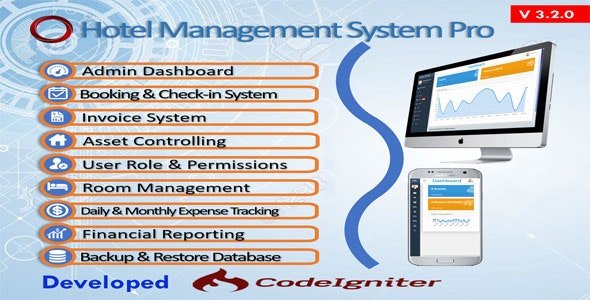









Reviews
There are no reviews yet.