Hotel Booking Theme 2.6 for WordPress With Lifetime Update.
$7.90
| Features | Values |
|---|---|
| Version | v2.6 |
| Last Update | 25 May 2023 |
| Documentation | Yes |
| All Premium Features | Yes |
| GPL/Nulled | No |
| Instant Installation Support | 24 Hrs. |
| Receive Updates on Email | Yes |
| Website Activation | 25 |
🌟100% Genuine Guarantee And Malware Free Code.
⚡Note: Please Avoid Nulled And GPL WordPress Theme.
| Developer |
nicdark |
|---|
Hotel Booking Theme 2.6 is perfect for any device and has all the essential features for a great website. It includes popular plugins and custom components to easily build your WordPress site.
You can manage reservations and have a detailed room page with information and a booking system. The theme also offers various price layouts, a services page, a contact, a shop, and many components.
With a custom “booking” plugin and special “rooms” post types, you’ll achieve the best results. The Hotel WordPress theme is an excellent choice for your online presence, especially for travel and holidays.
Hotel WordPress Theme Features.
- One Click Demo Install
- Various Hotel Demos
- Cross Browser Optimization
- Custom Google Maps design
- Detailed Documentation
- Woocommerce ready
- Fully Responsive
- Smooth transition effects
- Multiple Headers
- WPML compatible ( plugin for multilingual demo not included )
- Fast and quality support
- Revolution Slider included
- Custom Footer with Page Builder
- Powerful Custom Admin Panel
- Theme settings backup import/export
- Seo Friendly
- Elementor Page Builder
- WordPress Live Customizer
- Contact Form 7
- Translation ready
- Events Calendar ready
- Google fonts
- Custom Booking plugin
- Booking addons included for FREE
- A lot of useful videos tutorials
- And much more Fun…
🌟100% Genuine Guarantee And Malware Free Code.
⚡Note: Please Avoid Nulled And GPL WordPress Theme.
Only logged in customers who have purchased this product may leave a review.

WordPress Theme Installation
- Download the theme zip file after purchase from CodeCountry.net
- Then, log in to your WordPress account and go to Appearance in the menu on the left of the dashboard and select Themes.
On the themes page, select Add New at the top of the page.
After clicking on the Add New button, select the Upload Theme button.
- After selecting Upload Theme, click Choose File. Select the theme .zip folder you've downloaded, then click Install Now.
- After clicking Install, a message will appear that the theme installation was successful. Click Activate to make the theme live on your website.
WordPress Plugin Installation
- Download the plugin zip file after purchase from CodeCountry.net
- From your WordPress dashboard, choose Plugins > Add New
Click Upload Plugin at the top of the page.
Click Choose File, locate the plugin .zip file, then click Install Now.
- After the installation is complete, click Activate Plugin.


This certificate represents that the codecountry.net is an authorized agency of WordPress themes and plugins.


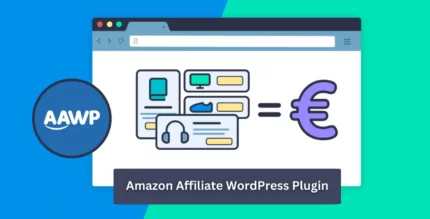
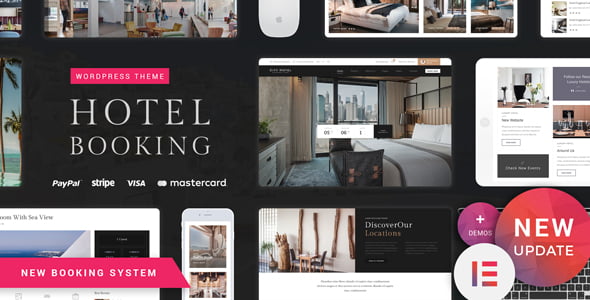









Reviews
There are no reviews yet.