Horoscope and Astrology WordPress Theme With AI Content Generator With Lifetime Update.
$6.90
| Features | Values |
|---|---|
| Version | 2.3 |
| Last Update | 27 March 2024 |
| Premium Features | Yes |
| Instant Installation Support | 24 Hrs. |
| Scanned By Virus Total | ✅ |
| Live Preview | 100% Working |
Astrologer – Horoscope and Palmistry WordPress Theme is a captivating theme designed for astrologers, featuring elegant home pages with smooth slider animations. It showcases various astrology services, including Horoscope readings, Gemstone Consultancy, Numerology, Tarot, Palm Reading, and more.
The theme integrates an AI content generator plugin powered by OpenAI, enabling easy creation of high-quality, SEO-optimized content, images, chatbots, and scheduled posts. It also includes Daily Panchang and Horoscope features, with detailed analysis of lunar components and sunrise/sunset times, powered by Prokerla and Vedicastro APIs.
Additionally, users can book events and seek guidance through the built-in chat and event booking systems, making this theme a comprehensive tool for astrologers.
🌟100% Genuine Guarantee And Malware Free Code.
⚡Note: Please Avoid Nulled And GPL WordPress Themes.
Only logged in customers who have purchased this product may leave a review.

WordPress Theme Installation
- Download the theme zip file after purchase from CodeCountry.net
- Then, log in to your WordPress account and go to Appearance in the menu on the left of the dashboard and select Themes.
On the themes page, select Add New at the top of the page.
After clicking on the Add New button, select the Upload Theme button.
- After selecting Upload Theme, click Choose File. Select the theme .zip folder you've downloaded, then click Install Now.
- After clicking Install, a message will appear that the theme installation was successful. Click Activate to make the theme live on your website.
WordPress Plugin Installation
- Download the plugin zip file after purchase from CodeCountry.net
- From your WordPress dashboard, choose Plugins > Add New
Click Upload Plugin at the top of the page.
Click Choose File, locate the plugin .zip file, then click Install Now.
- After the installation is complete, click Activate Plugin.


This certificate represents that the codecountry.net is an authorized agency of WordPress themes and plugins.





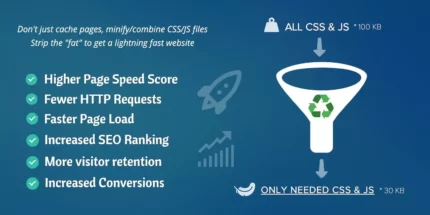
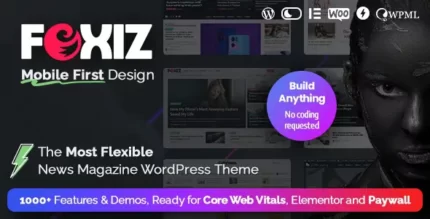


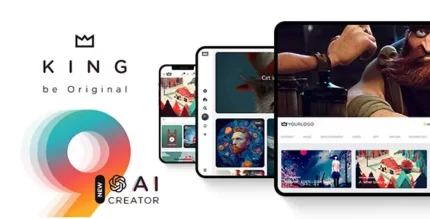



Reviews
There are no reviews yet.