HoloFood – Fast Food & Restaurant Shopify Theme With Lifetime Update.
$2.90
| Features | Values |
|---|---|
| Latest Update | Yes |
| Premium Item | Yes |
| Instant Installation Support | 24 Hrs. |
| Scanned By Virus Total | ✅ |
| Live Preview | 100% Working |
HoloFood is a specialized Shopify theme crafted for fast food businesses, offering a vibrant platform to showcase a variety of delicious offerings such as burgers, pizzas, fries, cakes, seafood, sushi, and organic food. Designed with a harmonious blend of colors and layouts, HoloFood caters to diverse needs within the food industry.
Key Features:
- Powerful Customization: Customize your website effortlessly with Shopify’s drag & drop sections.
- Automatic Price Change: Seamlessly update prices across your store.
- Quickview Product Colors: Preview product variations swiftly.
- Smart Product Quickview: Provide detailed product insights to customers.
- Advanced Layered Navigation: Enhance user experience with intuitive navigation.
- Unlimited Google Fonts: Choose from a wide range of fonts to match your brand style.
- Site Identity Options: Tailor your site’s identity with customizable options.
- Header & Footer Styles: Choose from various styles to suit your brand’s aesthetics.
- Built-in Slider: Highlight featured products and promotions attractively.
- Unlimited Colors: Personalize your website with unlimited color options.
- SEO Optimized: Improve visibility with built-in SEO features.
- Product Labels (“New”, “Hot”, “Sale”): Highlight special offers to boost sales.
- Multi-Currency Support: Cater to international customers by displaying prices in multiple currencies.
- Responsive & Retina Ready: Ensure your website looks stunning on all devices.
- Drop-down Shopping Cart in Header: Streamline the shopping experience with easy access to the cart.
- Sticky Header with Multiple Styles: Keep navigation accessible as users scroll.
- Ajax Add to Cart & Wishlist: Enable seamless shopping with AJAX-powered features.
- Ajax Paging & Toolbar: Enhance user experience with dynamic page loading and navigation.
- Ajax Grid & List View: Allow customers to view products in grid or list format.
- Previous & Next Product View Navigation: Simplify browsing with intuitive product navigation.
- Up-sell & Related Products Slider: Increase average order value with strategic product suggestions.
- Built-in Product Zoom: Enable customers to examine products closely.
- Best Seller Product Highlight: Showcase top-selling items to encourage purchases.
- Back to Top Button: Improve user experience with a convenient scroll-to-top button.
- Background Patterns & Color Chooser: Customize backgrounds and colors effortlessly.
- Tabs & Grid/List View: Offer multiple display options for product information.
- Additional Information Tab: Provide comprehensive product details for informed shopping.
- Brand Logo Slider: Highlight brand affiliations prominently.
- Built-in Blog Post Slider: Engage customers with dynamic blog content.
- FontAwesome Icons: Use stylish icons to enhance visual appeal.
- One-click Import: Set up your website quickly with easy installation.
- Cross Browser Support: Ensure compatibility across different web browsers.
- Customer Reviews: Build trust with user-generated product reviews.
- Contact Page: Facilitate customer inquiries with a dedicated contact page.
- Product Carousel: Showcase products attractively with carousel displays.
- HTML5 & CSS: Utilize modern web technologies for optimal performance.
With 5+ homepage demos and various inner pages, HoloFood offers visually appealing layouts and multiple shop styles, ensuring a seamless user experience across devices. Its user-friendly interface, SEO optimization, and clean code base make it a powerful choice for creating a functional and impressive fast food website.
🌟100% Genuine Guarantee And Malware Free Code.
⚡Note: Please Avoid Nulled And GPL Shopify Themes.
Only logged in customers who have purchased this product may leave a review.

WordPress Theme Installation
- Download the theme zip file after purchase from CodeCountry.net
- Then, log in to your WordPress account and go to Appearance in the menu on the left of the dashboard and select Themes.
On the themes page, select Add New at the top of the page.
After clicking on the Add New button, select the Upload Theme button.
- After selecting Upload Theme, click Choose File. Select the theme .zip folder you've downloaded, then click Install Now.
- After clicking Install, a message will appear that the theme installation was successful. Click Activate to make the theme live on your website.
WordPress Plugin Installation
- Download the plugin zip file after purchase from CodeCountry.net
- From your WordPress dashboard, choose Plugins > Add New
Click Upload Plugin at the top of the page.
Click Choose File, locate the plugin .zip file, then click Install Now.
- After the installation is complete, click Activate Plugin.


This certificate represents that the codecountry.net is an authorized agency of WordPress themes and plugins.

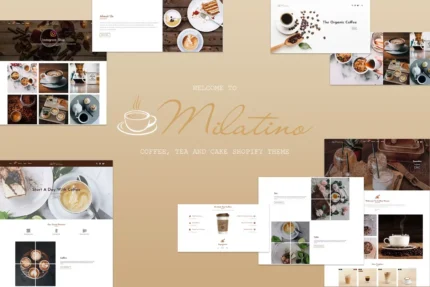




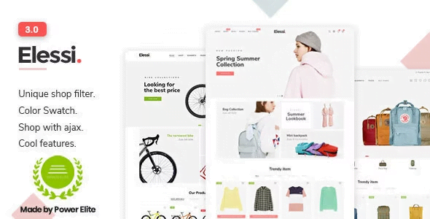






Reviews
There are no reviews yet.