Hiyati – Beauty & Cosmetics Shopify Theme With Lifetime Update.
$2.90
| Features | Values |
|---|---|
| Latest Update | Yes |
| Premium Item | Yes |
| Instant Installation Support | 24 Hrs. |
| Scanned By Virus Total | ✅ |
| Live Preview | 100% Working |
Hiyati – Premium Shopify Theme for Beauty & Cosmetic Stores
Hiyati is an elegantly designed Shopify theme tailored for Beauty & Cosmetic stores, perfect for selling a wide range of beauty products including cosmetics, perfumes, makeup, skincare, and more. Here’s a concise overview of its standout features:
Core Features of Hiyati Shopify Theme:
- Bootstrap 4 Framework: Built with the latest Bootstrap framework for a responsive and mobile-first design.
- Responsive Design: Ensures your website looks stunning and functions seamlessly across all devices.
- Modern Web Technologies: Utilizes CSS3 and HTML5 for enhanced performance and styling capabilities.
- Google Web Fonts Integration: Access a wide range of Google Fonts to enhance your site’s typography.
- Mega Menu: Comprehensive menu layout improves navigation and user experience.
- Payment Options Display: Clearly showcases accepted payment methods to build trust with customers.
- Variant Image Support: Allows multiple images for product variants to showcase different options.
- Multilevel Navigation: Hierarchical menu structure for easy browsing through categories and products.
- Color Swatches: Enables visual selection of product variations with color swatches.
- Custom Logo and Favicon: Easily upload your brand logo and favicon for enhanced branding.
- User-friendly Admin Panel: Simple admin backend for easy customization and control over theme features.
- Newsletter Signup Popup: Prompts visitors to subscribe to newsletters, increasing engagement and sales.
- Image Slideshow Module: Dynamic slideshow to highlight featured products or promotions.
- Ajax Add to Cart: Enhances user experience by allowing products to be added to the cart without reloading the page.
- Product Labels: Highlight special offers, new arrivals, or bestsellers with customizable product labels.
- Grid & List View: Options for displaying products in grid or list view, catering to different customer preferences.
- Hover Effects: Interactive hover effects on product images for a visually appealing experience.
- Zoom & Lightbox Effects: Enable customers to zoom in on product images for closer inspection.
- Product Reviews: Integrated customer reviews and ratings to build trust and credibility.
- Related Products: Suggest related or complementary products to encourage additional purchases.
- Multi-Currency Support: Display prices in multiple currencies to cater to international customers.
- Blog Page Design: Includes a well-designed blog layout for sharing beauty tips, industry news, and product updates.
- Custom Contact Page: Customizable contact page to facilitate customer inquiries and support.
Hiyati empowers beauty and cosmetic businesses to create a sophisticated online presence with intuitive design elements and robust eCommerce features. It is perfect for any beauty-related business looking to enhance their online store’s aesthetic and functionality.
🌟100% Genuine Guarantee And Malware Free Code.
⚡Note: Please Avoid Nulled And GPL Shopify Themes.
Only logged in customers who have purchased this product may leave a review.

WordPress Theme Installation
- Download the theme zip file after purchase from CodeCountry.net
- Then, log in to your WordPress account and go to Appearance in the menu on the left of the dashboard and select Themes.
On the themes page, select Add New at the top of the page.
After clicking on the Add New button, select the Upload Theme button.
- After selecting Upload Theme, click Choose File. Select the theme .zip folder you've downloaded, then click Install Now.
- After clicking Install, a message will appear that the theme installation was successful. Click Activate to make the theme live on your website.
WordPress Plugin Installation
- Download the plugin zip file after purchase from CodeCountry.net
- From your WordPress dashboard, choose Plugins > Add New
Click Upload Plugin at the top of the page.
Click Choose File, locate the plugin .zip file, then click Install Now.
- After the installation is complete, click Activate Plugin.


This certificate represents that the codecountry.net is an authorized agency of WordPress themes and plugins.

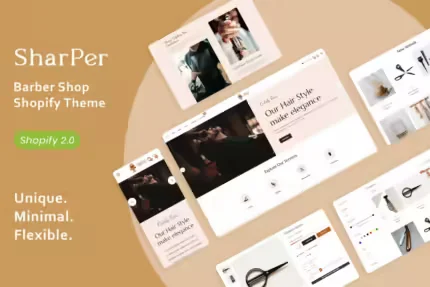
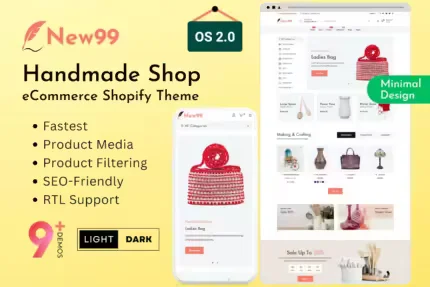

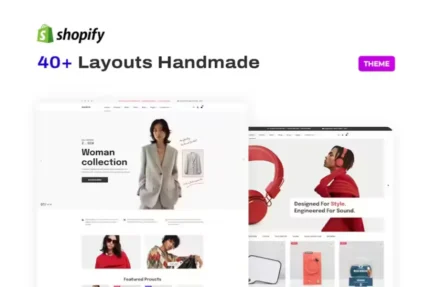
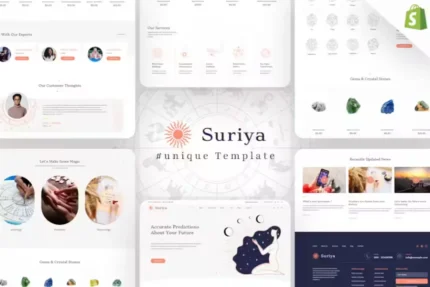







Reviews
There are no reviews yet.