HiTech is an all-encompassing Academic Management Software designed for various educational institutions including universities, colleges, institutes, and training academies. It offers comprehensive features suitable for managing courses structured around multiple sessions such as semesters, trimesters, quadmesters, or yearly terms. From admission procedures to graduation processes, HiTech covers all necessary functionalities including student enrollment and transfer, academic setup, class and exam routine management, attendance tracking, exam result publication, assignment management, notice board, email and SMS notifications, financial record-keeping, fee collection, staff attendance and payroll management, library and front-desk operations, transcript and certificate generation, and more. With dynamic user roles and authorization systems, administrators can create and assign permissions to different user roles based on their specific responsibilities and access requirements.
What Does It Offer For Academic Management?
- Fully configurable dynamic system.
- Online student application form.
- Handling the admissions process.
- Student registration with educational information.
- Student ID card print, and password email functions.
- Student transfer In and Out.
- Student subject wise attendance and reports.
- Promote students in next academic session.
- Student leave management system.
- Course add drop option for open credit system.
- Alumni students record manager.
- Academy modules like program, batch, session and etc.
- Manage classrooms and courses.
- Enroll courses to the program / semester / section.
- Create and print class routine and exam routine.
- Exam type and grading system configuration.
- Admit card configuration and print option.
- Exam marks ledger and managing subject results.
- Manage downloadable content for students.
- Assignment submissions and marking system.
- Result processing and transcript generation.
- Marksheet and Certificate manage and print option.
- Advanced and dynamic fee collection manager.
- Fees master option for assigning fees.
- Fees fine and discount rules setting.
- Fees receipt configuration and print option.
- Income and Expense head wise with receipt upload.
- Records of staff and teachers with payroll details.
- Maintaining attendance based on daily or hourly basis.
- Staff daily or hourly attendance statistical reports.
- Staff leave management system.
- Staff leave type, shift and tax rules settings.
- Staff automated salary generator and process.
- Notice board manager for students.
- Notify students by Email or SMS.
- Event calendar handling option.
- Library members management system.
- Library books issue and return manager.
- Barcode print and tracking option for books.
- Library card setting and print option.
- Manage inventory items and stocks.
- Manage hostel rooms and members.
- Manage transport vehicles and members.
- Visitor management system with token print option.
- Admission enquiries and complaints records.
- Phone call logs and meeting schedule records.
- Postal exchange import and export manager.
- Currency, time zone and date format settings.
- Language translation option.
- Dynamic user roles and permissions management.
- Bulk import and export option.
- Various reports generation options.
- Separated student login and reports panel.
- Dynamic website management system.
- Front website for academy.
- And many many more…
🌟100% Genuine Guarantee And Malware Free Code.
⚡Note: Please Avoid Nulled And GPL PHP Scripts.



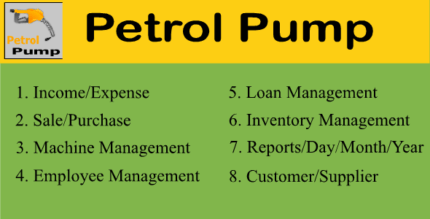












Reviews
There are no reviews yet.