Healthy Smiles 1.0.10 Dental WordPress Theme With Lifetime Update.
$6.90
| Features | Values |
|---|---|
| Version | v1.0.10 |
| Last Update | June 13, 2023 |
| Documentation | Yes |
| All Premium Features | Yes |
| GPL/Nulled | No |
| Instant Installation Support | 24 Hrs. |
| Receive Updates on Email | Yes |
| Website Activation | 25 |
🌟100% Genuine Guarantee And Malware Free Code.
⚡Note: Please Avoid Nulled And GPL WordPress Theme.
Healthy Smiles 1.0.10 Dental WordPress Theme With Lifetime Update.
Healthy Smiles WordPress Theme Features.
Healthy Smiles Dental WordPress Theme is not just a good dentist theme – it is a research-based ultimate solution for a dental services niche. We have done a thorough research in terms of design and style, niche functionality and layouts, and even usability for your website manager, so that managing your dental website became really easy and intuitive.
What Medical Functionality is Inside?
- Doctor Profiles Post Type
- Doctors Team Page
- Dental Services Template
- Dental Services Page
- Services Block
- Doctor & Services Schedule Block
- Appointment Booking
- Doctor’s Column Post
- A pack of medical Icons!
What Else is Inside?
- Premium Elementor Addon included for free!
- 70+ custom premium Elementor widgets
- 50+ basic Elementor widgets
- 21 WooCommerce Shop widgets
- Smart System: Templates!
- Smart System: Global Colors & Fonts
- Smart System: Header & Footer Builder
- Slider Revolution premium plugin included for free
- ACF PRO premium plugin included for free
- Custom Post Type UI Integration
- Smart System: Installation Wizard
🌟100% Genuine Guarantee And Malware Free Code.
⚡Note: Please Avoid Nulled And GPL WordPress Plugin.
Only logged in customers who have purchased this product may leave a review.

WordPress Theme Installation
- Download the theme zip file after purchase from CodeCountry.net
- Then, log in to your WordPress account and go to Appearance in the menu on the left of the dashboard and select Themes.
On the themes page, select Add New at the top of the page.
After clicking on the Add New button, select the Upload Theme button.
- After selecting Upload Theme, click Choose File. Select the theme .zip folder you've downloaded, then click Install Now.
- After clicking Install, a message will appear that the theme installation was successful. Click Activate to make the theme live on your website.
WordPress Plugin Installation
- Download the plugin zip file after purchase from CodeCountry.net
- From your WordPress dashboard, choose Plugins > Add New
Click Upload Plugin at the top of the page.
Click Choose File, locate the plugin .zip file, then click Install Now.
- After the installation is complete, click Activate Plugin.


This certificate represents that the codecountry.net is an authorized agency of WordPress themes and plugins.






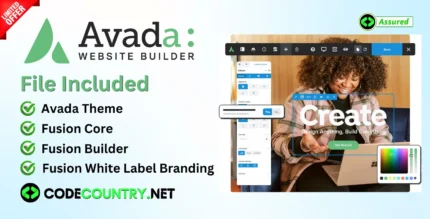







Reviews
There are no reviews yet.