HandyPro – Handyman Directory Management Script with Payment Automation With Lifetime Update.
$16.90
| Features | Values |
|---|---|
| Version | v2.2 |
| Last Update | 25 February 2023 |
| Premium Features | Yes |
| Instant Installation Support | 24 Hrs. |
| Scanned By Virus Total | ✅ |
| Live Preview | 100% Working |
HandyPro is a very nice and cleanly designed handyman directory management system. It is built with Codeigniter PHP framework. Using this CMS, a handyman can list himself/herself into the directory. But to list himself into the system a handyman will have to subscribe a package. A handyman can register himself into the system after email verification. Then he will have to purchase a package.
Admin can manage (add, delete, update) unlimited number of packages in this system. Admin will setup total number of active days, package price and other parameters for each package.
If a visitor wants to hire a particular handyman, he/she can view all handyman profiles and can communicate him via email, phone or social media.
Features
The important features of this script are:
- Attractive and eye-catching interface
- Simple and easy to use
- 100% responsive layout
- Clean and fresh codes
- Unlimited Package Setup
- PayPal Payment Method for package subscription
- Stripe Payment Method for package subscription
- Protected bad access for each page
- Different statistics in the admin dashboard
- Handyman registration system with Email Verification
- Handyman search system on the home page underneath the slider
- Manage testimonials by admin
- Manage features by admin
- Manage services by admin
- Manage SEO section for all pages
- Manage news by admin
- Manage news categories by admin
- Manage handymans by admin
- Manage handyman categories by admin
- Easy installation on server
- SMTP account setup on admin panel for email sending from all forms (including the contact page form)
- Automated Reset password option for handymans
- Automated Reset password option for admin
- Secured against SQL injection
- Secured against XSS attack
- Secured against CSRF attack
- Recaptcha added to protect spam for front end forms
🌟100% Genuine Guarantee And Malware Free Code.
⚡Note: Please Avoid Nulled And GPL PHP Scripts.
Only logged in customers who have purchased this product may leave a review.

WordPress Theme Installation
- Download the theme zip file after purchase from CodeCountry.net
- Then, log in to your WordPress account and go to Appearance in the menu on the left of the dashboard and select Themes.
On the themes page, select Add New at the top of the page.
After clicking on the Add New button, select the Upload Theme button.
- After selecting Upload Theme, click Choose File. Select the theme .zip folder you've downloaded, then click Install Now.
- After clicking Install, a message will appear that the theme installation was successful. Click Activate to make the theme live on your website.
WordPress Plugin Installation
- Download the plugin zip file after purchase from CodeCountry.net
- From your WordPress dashboard, choose Plugins > Add New
Click Upload Plugin at the top of the page.
Click Choose File, locate the plugin .zip file, then click Install Now.
- After the installation is complete, click Activate Plugin.


This certificate represents that the codecountry.net is an authorized agency of WordPress themes and plugins.

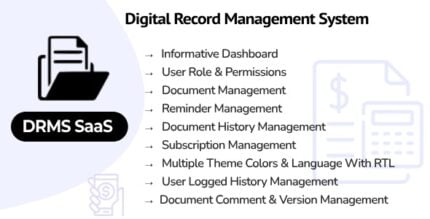
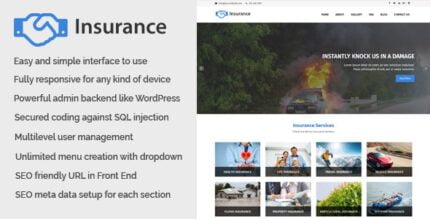










Reviews
There are no reviews yet.