Gsore – Grocery and Organic Food Shop Shopify Them With Lifetime Update.
$2.90
| Features | Values |
|---|---|
| Latest Update | Yes |
| Premium Item | Yes |
| Instant Installation Support | 24 Hrs. |
| Scanned By Virus Total | ✅ |
| Live Preview | 100% Working |
Gsore – Grocery and Organic Food Shop Shopify Theme
Overview: Gsore is a responsive and visually appealing Shopify theme designed for eCommerce sites focusing on grocery and organic food. Perfect for farms, food retailers, and organic food companies, it boasts a clean and smooth design.
Key Features:
- Quick Install: Get started quickly with easy setup.
- Shopify Builder: Customize your store layout without coding.
- Theme Colors: Customize colors to match your brand.
- Newsletter Popup: Capture visitor emails with a popup subscription form.
- Notification Bar: Display announcements or special offers at the top of your site.
- Ajax Popup Cart: Smooth shopping experience with a popup cart for quick view and checkout.
- Ajax Wishlist: Allow customers to save their favorite products for later.
- QuickView: View product details quickly without leaving the current page.
- Newsletter Integration: Seamlessly integrate with newsletters like Mailchimp.
- Slider & Banner: Highlight promotions and featured products with sliders and banners.
- Featured Collection: Showcase important product collections prominently.
- Product Tabs: Organize product information with tabs for easy navigation.
- Latest Blog: Keep customers informed with your latest blog posts.
- About Information & Gallery: Share your story and showcase images of your business.
- Contact Information: Provide easy access to contact details.
- Google Map Integration: Show your location to build trust with local customers.
- Testimonials: Display customer reviews to build credibility.
- FAQ Section: Answer common questions to improve customer experience.
- Disqus & Facebook Comments: Engage customers with commenting on products and blog posts.
- Product Reviews & Videos: Enhance product pages with reviews and videos.
- Custom Tabs: Add custom tabs for additional product details.
- Shortcodes: Easily add elements like buttons and icons using shortcodes.
- Coming Soon Page: Build anticipation with a dedicated coming soon page.
- 15+ Preloader Options: Choose from various loading animations for a polished user experience.
- Fully Responsive Design: Ensure your site looks great on all devices.
- Cross-Browser Optimization: Compatible with all modern web browsers.
- Well Documented: Comprehensive documentation for easy setup and customization.
- RTL Support: Supports right-to-left languages for global reach.
- Migrated to Shopify Online Store 2.0: Takes advantage of the latest Shopify features for improved performance and flexibility.
Gsore is the ideal choice for launching an online grocery and organic food shop, providing all the essential features to create a seamless and engaging eCommerce experience for your customers.
🌟100% Genuine Guarantee And Malware Free Code.
⚡Note: Please Avoid Nulled And GPL Shopify Themes.
Only logged in customers who have purchased this product may leave a review.

WordPress Theme Installation
- Download the theme zip file after purchase from CodeCountry.net
- Then, log in to your WordPress account and go to Appearance in the menu on the left of the dashboard and select Themes.
On the themes page, select Add New at the top of the page.
After clicking on the Add New button, select the Upload Theme button.
- After selecting Upload Theme, click Choose File. Select the theme .zip folder you've downloaded, then click Install Now.
- After clicking Install, a message will appear that the theme installation was successful. Click Activate to make the theme live on your website.
WordPress Plugin Installation
- Download the plugin zip file after purchase from CodeCountry.net
- From your WordPress dashboard, choose Plugins > Add New
Click Upload Plugin at the top of the page.
Click Choose File, locate the plugin .zip file, then click Install Now.
- After the installation is complete, click Activate Plugin.


This certificate represents that the codecountry.net is an authorized agency of WordPress themes and plugins.




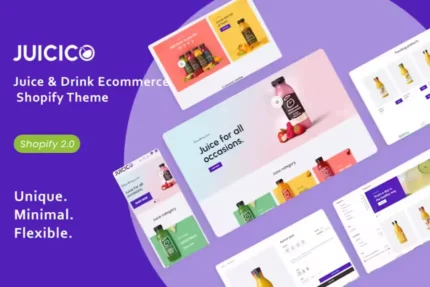
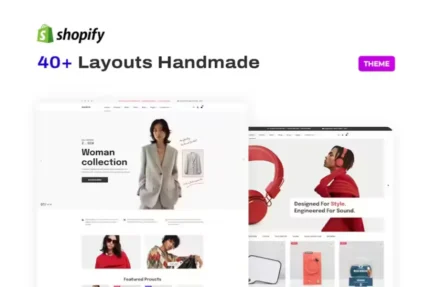





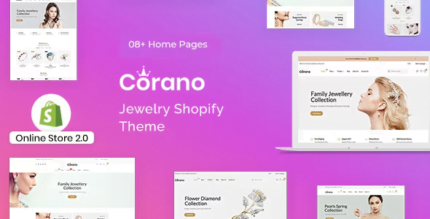

Reviews
There are no reviews yet.