Grocee – High Converting Responsive Shopify Theme OS 2.0
Grocee is a high-converting, fully responsive, and retina-ready Shopify theme designed to enhance your online store’s performance. Ideal for vegetable shops, organic food, supermarkets, and grocery stores, Grocee offers a modern, flexible, and sleek design that simplifies use and customization.
Grocee is your one-stop solution for creating a professional, high-converting online store.
Theme core features
————————————————
CART AND CHECKOUT
- Cart notes
- In-store pickups
- Pre-order
- Quick buy
- Slide-out cart
- Sticky cart
- Coupon
- Shipping calculator
MARKETING AND CONVERSION
- Countdown timer
- Blogs
- Cross-selling
- Customizable contact form
- FAQ page
- In-menu promos
- Product badges
- Product reviews
- Promo banners
- Promo popups
- Quick View
- Recently viewed
- Recommended products
- Stock counter
- Store locator
- Trust badges
- Back-in-stock notification
- Ask about a product (Contact popup)
MERCHANDISING
- Animation
- Color Swatches variant
- Color Dropdown variant
- 3D Media, AR Object
- High-resolution images
- Image galleries
- Image rollover
- Image zoom
- Product options
- Product tabs
- Product videos
- Shipping/delivery information
- Size chart
- Slideshow
- Language Switcher
- Currencies Switcher
- Ajax cart
- Ajax storefront filter
PRODUCT DISCOVERY
- Breadcrumbs
- Collection page navigation
- Enhanced search
- Mega menu
- Product filtering and sorting
- Recently viewed
- Recommended products
- Sticky header
🌟100% Genuine Guarantee And Malware Free Code.
⚡Note: Please Avoid Nulled And GPL Shopify Themes.


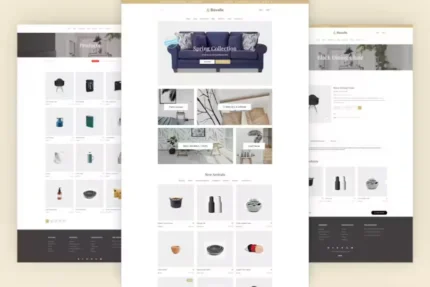
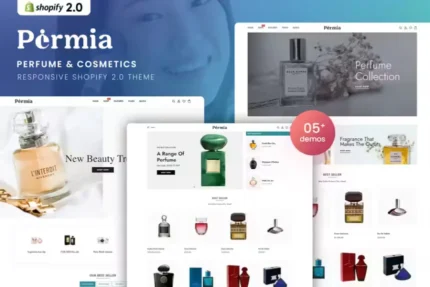



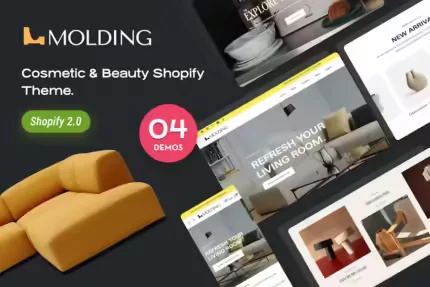
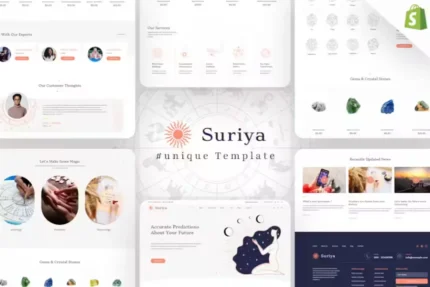

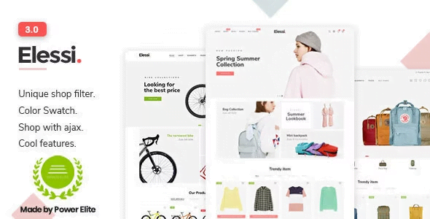





Reviews
There are no reviews yet.