Greenshift 9.9.9.2 + (All Addon) animation and page builder blocks Wth Lifetime Update.
$6.90
| Features | Values |
|---|---|
| Version | v9.9.9.2 |
| Last Update | 11 November 2024 |
| All Premium Features | Yes |
| Instant Installation Support | 24 Hrs. |
| Scanned By Virus Total | ✅ |
| Live Preview | 100% Working |
Greenshift 9.9.9.2 animation and page builder blocks Wth Lifetime Update. Do you want to build high quality animations and pages but you struggle with low performance on google tests with popular page builder? Greenshift will take care of this.
Plugin doesn’t use predefined styles, frameworks, icon fonts and script libraries. Every asset is generated on fly and loaded only when you use it.
In the same time, plugin has very unique blocks and animation possibilities to surprise your visitors with high-end animations and transitions. You can build styles like on top awarded sites without any code knowledge.
Greenshift 9.9.9.2 Plugin Features.
SOME EXCLUSIVE BENEFITS
✅ Ready library of sections and layouts with FSE support
✅ SVG shape libraries. Add extended formating to each block or animated dividers
✅ Advanced containers and Rows. Control every aspect of align, spacing, position, flexible position, responsive up to 4 breakpoints, flexbox and css grid options.
✅ Advanced position control. You can set css position via CSS transform, position or margins.
✅ Mobile smart scroll for sections. Turn your regular columns and blocks to scrollable items on mobiles or carousels.
✅ Advanced sliders and tabs. Make any kind of content as carousel/slider/tabs. Convert regular gallery to advanced 3d slider
✅ Extended background options (color/gradient/videos) and overlays with hover transitions.
✅ CSS scroll animations and hover transitions without libraries.
✅ AR/VR 3d viewer block and Spline3d block.
✅ Dynamic blocks: animated headlines, countdown, counters, videos, tabs, togglers, Table of content, progress bars etc.
✅ Easily control all options for separate resolutions
✅ Parent Hover transitions and background animations
✅ Up to 3 shadows for making 3d design effects
✅ Custom side and dropdown slide panels, popup builder
✅ Local font, GDPR ready
✅ Figma CSS to block design convertion
✅ Reusable styles (global styles)
🌟100% Genuine Guarantee And Malware Free Code.
⚡Note: Please Avoid Nulled And GPL WordPress Plugin.
Only logged in customers who have purchased this product may leave a review.

WordPress Theme Installation
- Download the theme zip file after purchase from CodeCountry.net
- Then, log in to your WordPress account and go to Appearance in the menu on the left of the dashboard and select Themes.
On the themes page, select Add New at the top of the page.
After clicking on the Add New button, select the Upload Theme button.
- After selecting Upload Theme, click Choose File. Select the theme .zip folder you've downloaded, then click Install Now.
- After clicking Install, a message will appear that the theme installation was successful. Click Activate to make the theme live on your website.
WordPress Plugin Installation
- Download the plugin zip file after purchase from CodeCountry.net
- From your WordPress dashboard, choose Plugins > Add New
Click Upload Plugin at the top of the page.
Click Choose File, locate the plugin .zip file, then click Install Now.
- After the installation is complete, click Activate Plugin.


This certificate represents that the codecountry.net is an authorized agency of WordPress themes and plugins.

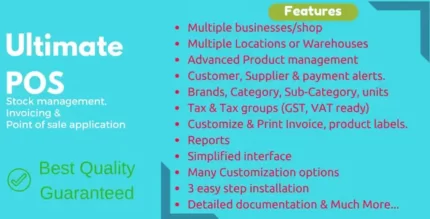











Reviews
There are no reviews yet.