GoodLife 4.6.0 Magazine & Newspaper WordPress Theme With Lifetime Update.
$6.90
| Features | Values |
|---|---|
| Version | v4.6.0 |
| Last Update | 17 November 2023 |
| All Premium Features | Yes |
| Instant Installation Support | 24 Hrs. |
| Website Activation | 25 |
Out of stock
Magazine and Newspaper websites are now easier than ever with GoodLife. This is the most modern newspaper theme you’ll find online. With its sleek and crisp design, it’s suitable for all your content needs. Give your site a new look with the clean, modern themes of GoodLife Magazine & Newspaper WordPress Theme. With dozens of unique demos& a host of custom pages, you’ll never run out of ways to make your business stand out.
You are looking at the future of digital news, right here. Free Download GoodLife is a cutting-edge magazine and newspaper theme with an outstanding design, a number of demos, and the ability to create your own custom demo. With a single purchase, you get the original theme, 11 demos, 4 plugins. You get unlimited colors and fonts, ready-to-use layouts for any type of website: blog, ecommerce site, corporate site
Only logged in customers who have purchased this product may leave a review.

WordPress Theme Installation
- Download the theme zip file after purchase from CodeCountry.net
- Then, log in to your WordPress account and go to Appearance in the menu on the left of the dashboard and select Themes.
On the themes page, select Add New at the top of the page.
After clicking on the Add New button, select the Upload Theme button.
- After selecting Upload Theme, click Choose File. Select the theme .zip folder you've downloaded, then click Install Now.
- After clicking Install, a message will appear that the theme installation was successful. Click Activate to make the theme live on your website.
WordPress Plugin Installation
- Download the plugin zip file after purchase from CodeCountry.net
- From your WordPress dashboard, choose Plugins > Add New
Click Upload Plugin at the top of the page.
Click Choose File, locate the plugin .zip file, then click Install Now.
- After the installation is complete, click Activate Plugin.


This certificate represents that the codecountry.net is an authorized agency of WordPress themes and plugins.







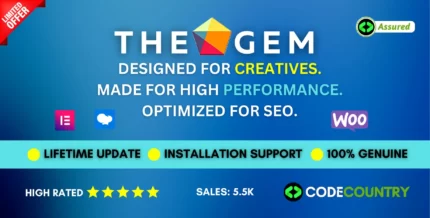





Reviews
There are no reviews yet.