GoldSmith – Jewelry Store WooCommerce Elementor Theme With Lifetime Update.
$7.90
| Features | Values |
|---|---|
| Version | v1.2.4 |
| Last Update | 13 April 2024 |
| Premium Features | Yes |
| Instant Installation Support | 24 Hrs. |
| Scanned By Virus Total | ✅ |
| Live Preview | 100% Working |
GoldSmith Jewelry/Diamond Store WooCommerce Theme is the perfect choice for anyone seeking a clean, mobile-friendly, and versatile theme. Built with Elementor, it’s responsive, high-performing, and ideal for multivendor marketplaces. With endless possibilities, you can easily install the first demo and start selling or seamlessly transfer your brand to this theme.
Theme Features
- Elementor Page Builder Plugin
- Redux Theme Options ready
- Contact Form 7
- WPML supported
- ACF Plugin Metabox supported
- List and Grid View Shop Page
- 60+ Oneclick Blocks
- Blog ready
- .POT for all languages – Multi language
- 7/24 fast support
- Oneclick demodata installer wizard
- Oneclick theme update
- Onepage and Multipage theme layouts supported
- Custom menus for per page via metaboxes
- Parallax background image and video supported
- Different header and footer layouts
- Unlimited sidebar
- Unlimited background
- Unlimited color
- Well Documentation
- Unlimited Homepages
- 22+ Additional Inner Pages
- Fully Responsive
- Free Lifetime Updates
- Seo Optimized
- Fast Performance
- 1400+ Font Icons
- Google Fonts
- Google Maps
- HTML5 & CSS3
- Based on Bootstrap
- Based on jQuery
- Elements
- Parallax Effects
- SVG Animates
- CSS3 Animate Library
- Carousels
- Sliders
- Charts
- Isotope
- Lightbox Gallery
- Social Icons
- Breadcrumbs
- Clients Logos
- Testimonials
- Team Members
- Tabs
- Buttons
- Progress Bars
- Pagination
- Accordions
- Alerts
- Counters
- Gallery
- Media Embeds
- Columns
- Video
- Lists
- Headings
- Text Styles
- Code Blocks
- Address
- Blockquotes
- And more features…
🌟100% Genuine Guarantee And Malware Free Code.
⚡Note: Please Avoid Nulled And GPL WordPress Themes.
Only logged in customers who have purchased this product may leave a review.

WordPress Theme Installation
- Download the theme zip file after purchase from CodeCountry.net
- Then, log in to your WordPress account and go to Appearance in the menu on the left of the dashboard and select Themes.
On the themes page, select Add New at the top of the page.
After clicking on the Add New button, select the Upload Theme button.
- After selecting Upload Theme, click Choose File. Select the theme .zip folder you've downloaded, then click Install Now.
- After clicking Install, a message will appear that the theme installation was successful. Click Activate to make the theme live on your website.
WordPress Plugin Installation
- Download the plugin zip file after purchase from CodeCountry.net
- From your WordPress dashboard, choose Plugins > Add New
Click Upload Plugin at the top of the page.
Click Choose File, locate the plugin .zip file, then click Install Now.
- After the installation is complete, click Activate Plugin.


This certificate represents that the codecountry.net is an authorized agency of WordPress themes and plugins.



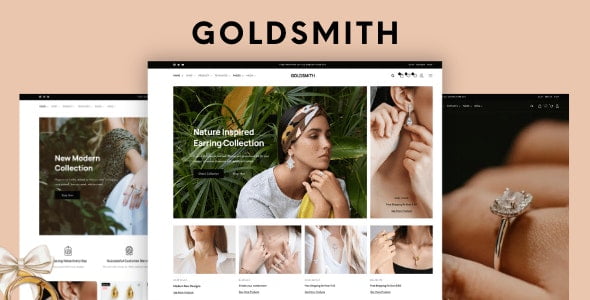









Reviews
There are no reviews yet.