
GoDelivery – Delivery Software for Managing Your Local Deliveries Customer App
$39.00
| Features | Values |
|---|---|
| Version | v1.0.3 |
| Last Update | 2022-10-12 |
| Documentation | Yes |
| All Premium Features | Yes |
| GPL/Nulled | No |
| Instant Installation Support | 24 Hrs. |
| Receive Updates on Email | Yes |
| Website Activation | 25 |
| Developer |
qboxus |
|---|
GoDelivery – Delivery Software for Managing Your Local Deliveries Customer App.
GoDelivery is a robust delivery software designed to efficiently manage local deliveries. With its customer app, businesses can provide a seamless and convenient experience to their customers.
The app enables users to easily place orders, track deliveries in real-time, and receive notifications about their shipment’s status. Customers can also provide feedback and ratings to ensure continuous improvement. GoDelivery simplifies the delivery process by optimizing routes, assigning drivers, and offering accurate ETAs.
It enhances customer satisfaction with features like secure payment integration, order history, and personalized settings. With GoDelivery’s customer app, businesses can elevate their delivery services and establish a loyal customer base.
GoDelivery provides you with a complete delivery management software solution for pickup and delivery. Prioritize and assign your drivers with precision and efficiency. Our unique software suits all business types from SMEs to large companies. GoDelivery features such as a white-label app, driver app, and tracking of all delivery personnel and vehicles.
- Admin Web Backend
- Customer Mobile App
- Driver Mobile App
Only logged in customers who have purchased this product may leave a review.

WordPress Theme Installation
- Download the theme zip file after purchase from CodeCountry.net
- Then, log in to your WordPress account and go to Appearance in the menu on the left of the dashboard and select Themes.
On the themes page, select Add New at the top of the page.
After clicking on the Add New button, select the Upload Theme button.
- After selecting Upload Theme, click Choose File. Select the theme .zip folder you've downloaded, then click Install Now.
- After clicking Install, a message will appear that the theme installation was successful. Click Activate to make the theme live on your website.
WordPress Plugin Installation
- Download the plugin zip file after purchase from CodeCountry.net
- From your WordPress dashboard, choose Plugins > Add New
Click Upload Plugin at the top of the page.
Click Choose File, locate the plugin .zip file, then click Install Now.
- After the installation is complete, click Activate Plugin.


This certificate represents that the codecountry.net is an authorized agency of WordPress themes and plugins.


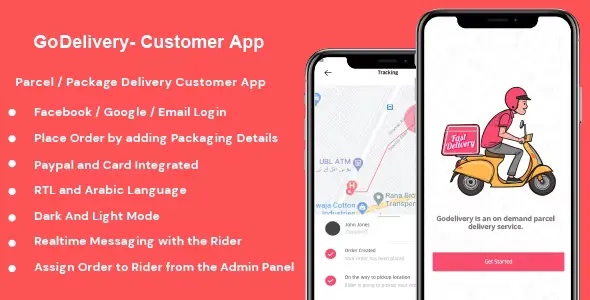









Reviews
There are no reviews yet.